If you’ve ever run into the "Not Licensed to run this post processor" error, you’re not alone—this is one of the most common issues that lead people to reach out for support. But the good news? It’s often a quick fix. Let me walk you through the most likely causes and how to troubleshoot them like a pro.
Check if Your Machine License is Selected
The first thing you want to check is the ESPRIT Security Manager. The most common reason for this error is that your machine license isn’t selected. It’s easy to overlook this step, but make sure your machine license (typically labeled 25-) has a green checkmark next to it. If it doesn’t, you only need to double-click the license to select it. Problem solved? Awesome! If not, keep reading.
What If the Checkmark Is Already There?
If the machine license is selected but you still see the error, the next step is to confirm whether the machine is part of your current license. Sometimes, a license reactivation is required, especially if a new machine was added to your post processor and a reactivation hasn’t been performed yet. You can review the license features in the ESPRIT Security Manager and confirm them via ESPRITWeb to ensure everything is up to date.
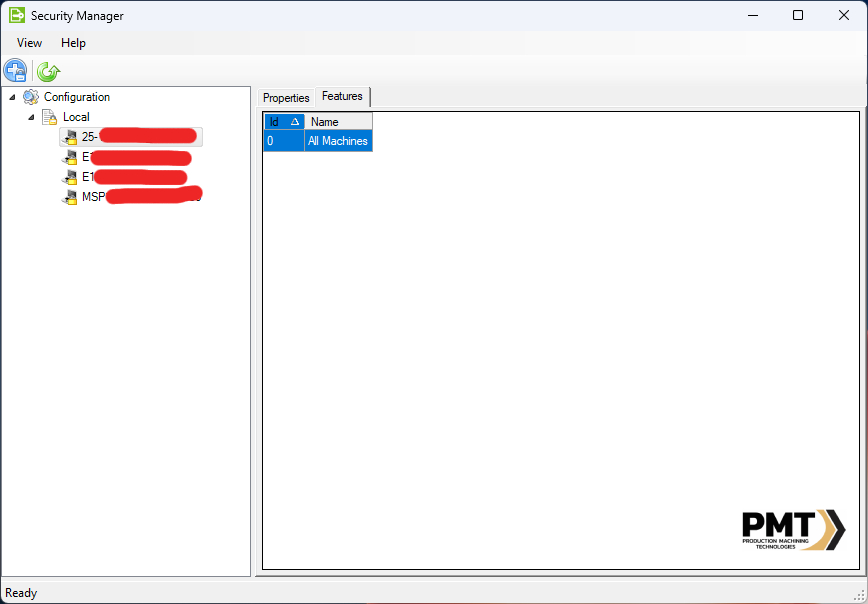
Reactivate Your License
Here’s the deal: whenever a new feature or machine gets added to your license, ESPRIT needs reactivation. Don’t worry, it’s not as complicated as it sounds. Head over to ESPRITWeb and check if your license has the latest activation number (you’ll find it as the set of numbers after the underscore). Just click on the license number, and you’ll see a list of recent activations. Compare this with what’s shown in your ESPRIT Security Manager—if they don’t match, a reactivation is in order.
Important Note: Reactivating a license updates the following:
- SMC Expiration Date
- License Expiration Date (Quit date)
- License bits [Machine(s) or section(s) of the software (Example, 5x)]
Additionally, downloading machine files might be necessary in these situations:
- Machine change or post-processor change
- Software update requiring new machine files for the updated version
You can find your machine files in ESPRITWeb under My Digital Packages
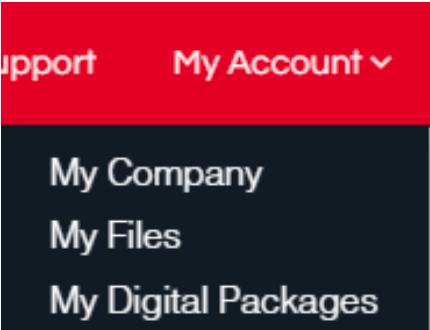
Dealing with Server Licenses
This situation doesn’t happen often, but if your company uses a server license, there might be multiple machine licenses in play. Usually, companies only need one 25- machine license for all the machines they’re licensed for, but occasionally things can get tricky. If your company merged multiple individual licenses into one server license and the machine licenses weren’t consolidated, someone might be using the wrong one. It’s rare, but worth checking out if the other steps haven’t fixed the issue.
Quick Recap—How to Solve the "Not Licensed to Run This Post Processor" Error:
- Make sure your machine license (25-) has a green checkmark in ESPRIT Security Manager.
- If the checkmark is there, confirm the machine is actually included in your license.
- Reactivation might be necessary if a new machine or feature was recently added.
- For server licenses, check if multiple machine licenses exist and verify you’re using the right one.
