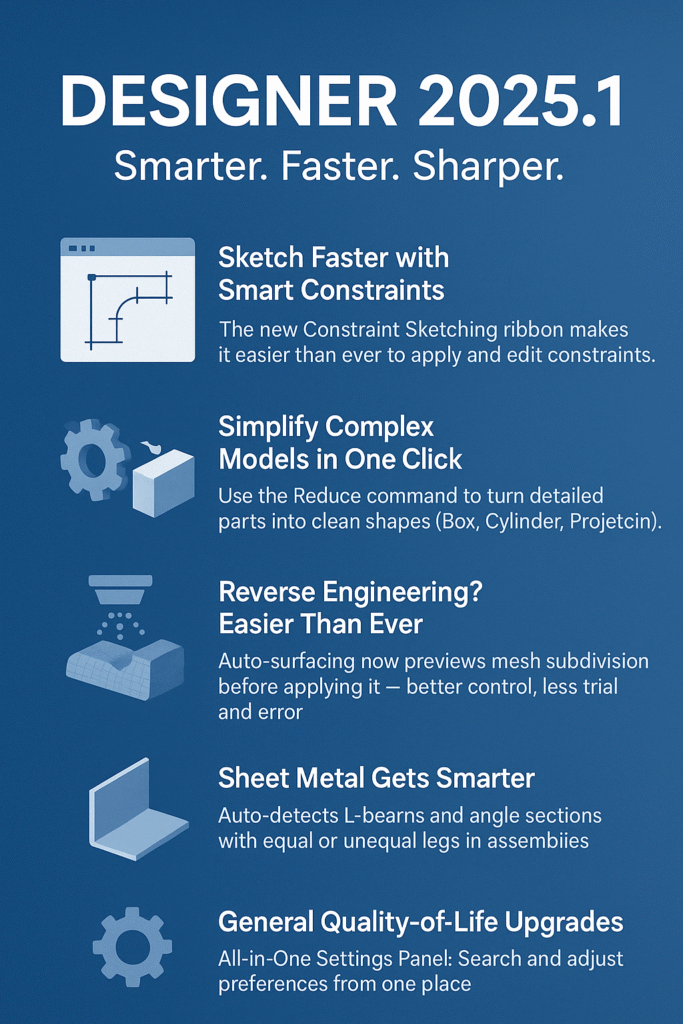
The latest update to DESIGNER is here — and it's all about working smarter, not harder. With big gains across modeling, reverse engineering (Recreate), sheet metal, and usability, 2025.1 helps you design with more control, less clicks, and faster results.
Here’s what’s new:
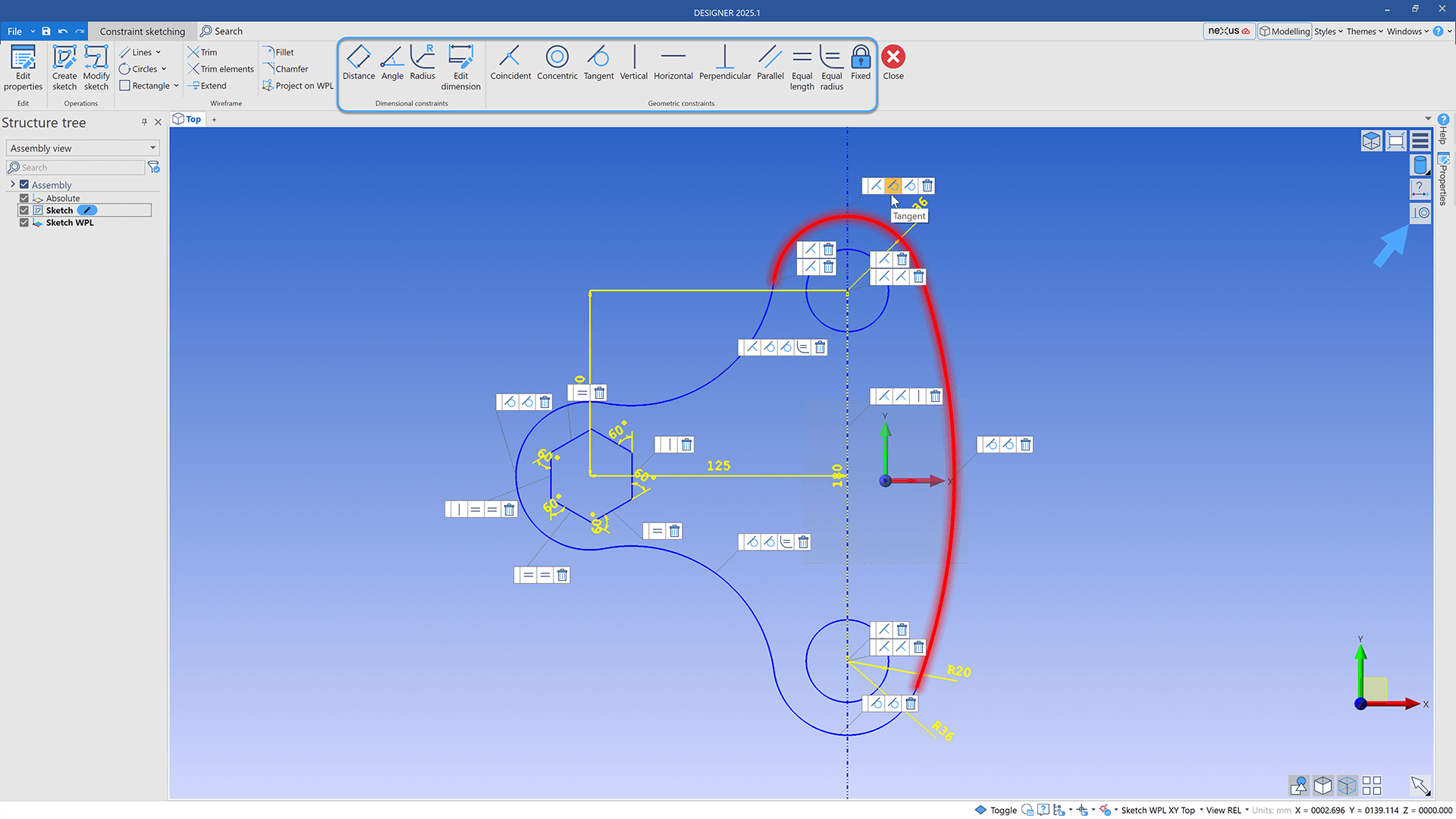
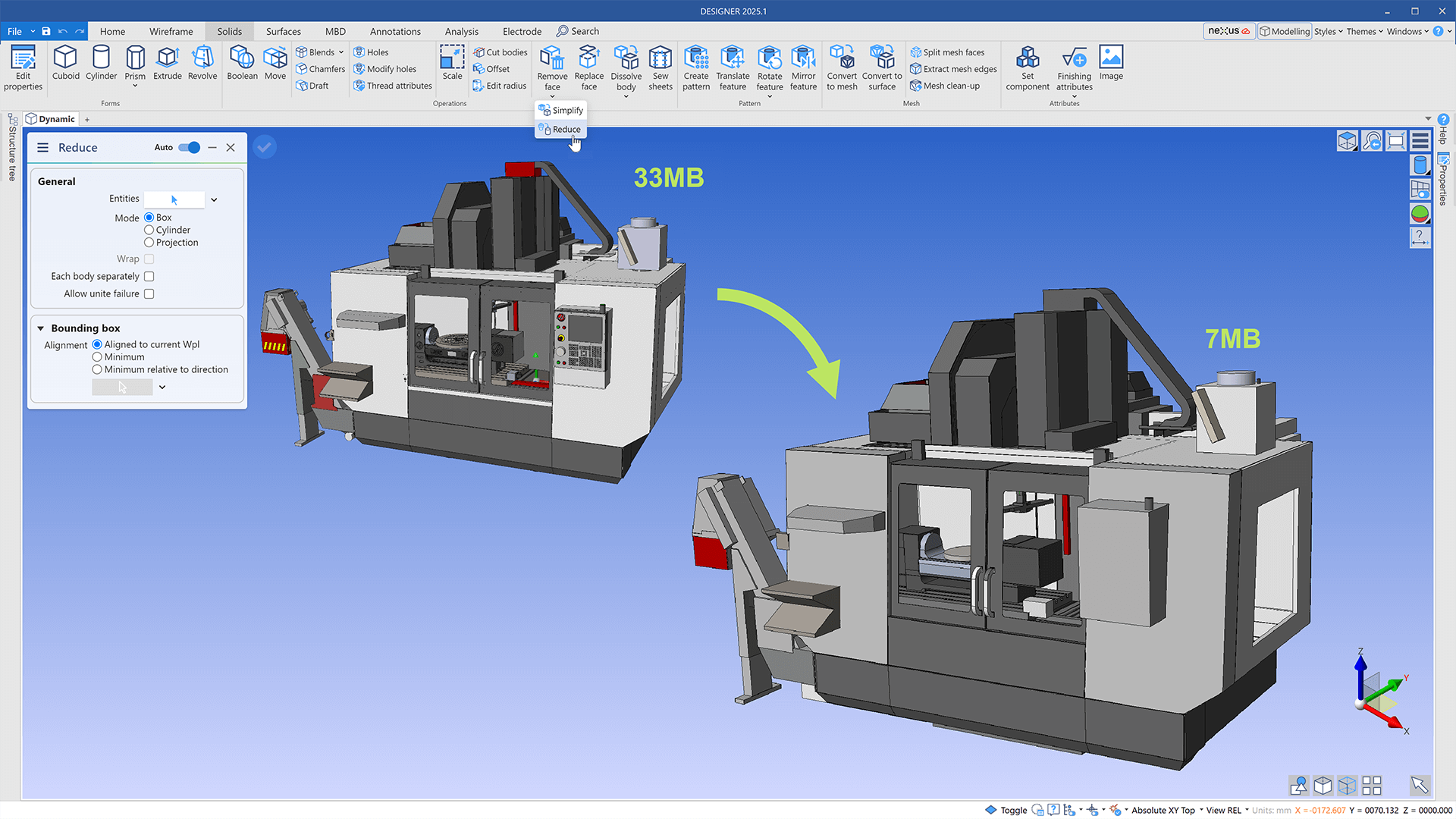
Sketch Faster with Smart Constraints
- The new Constraint Sketching ribbon makes it easier than ever to apply and edit constraints.
- Graphical symbols, point/segment highlights, and quick delete features speed up sketching.
- Drag labels, toggle visibility, and get precision with horizontal/vertical point constraints.
Simplify Complex Models in One Click
- Use the Reduce command to turn detailed parts into clean shapes (Box, Cylinder, Projection).
- Perfect for digital twins, post-processors, and simulations — with accurate alignment options.
- Faster load times, less clutter, better performance.
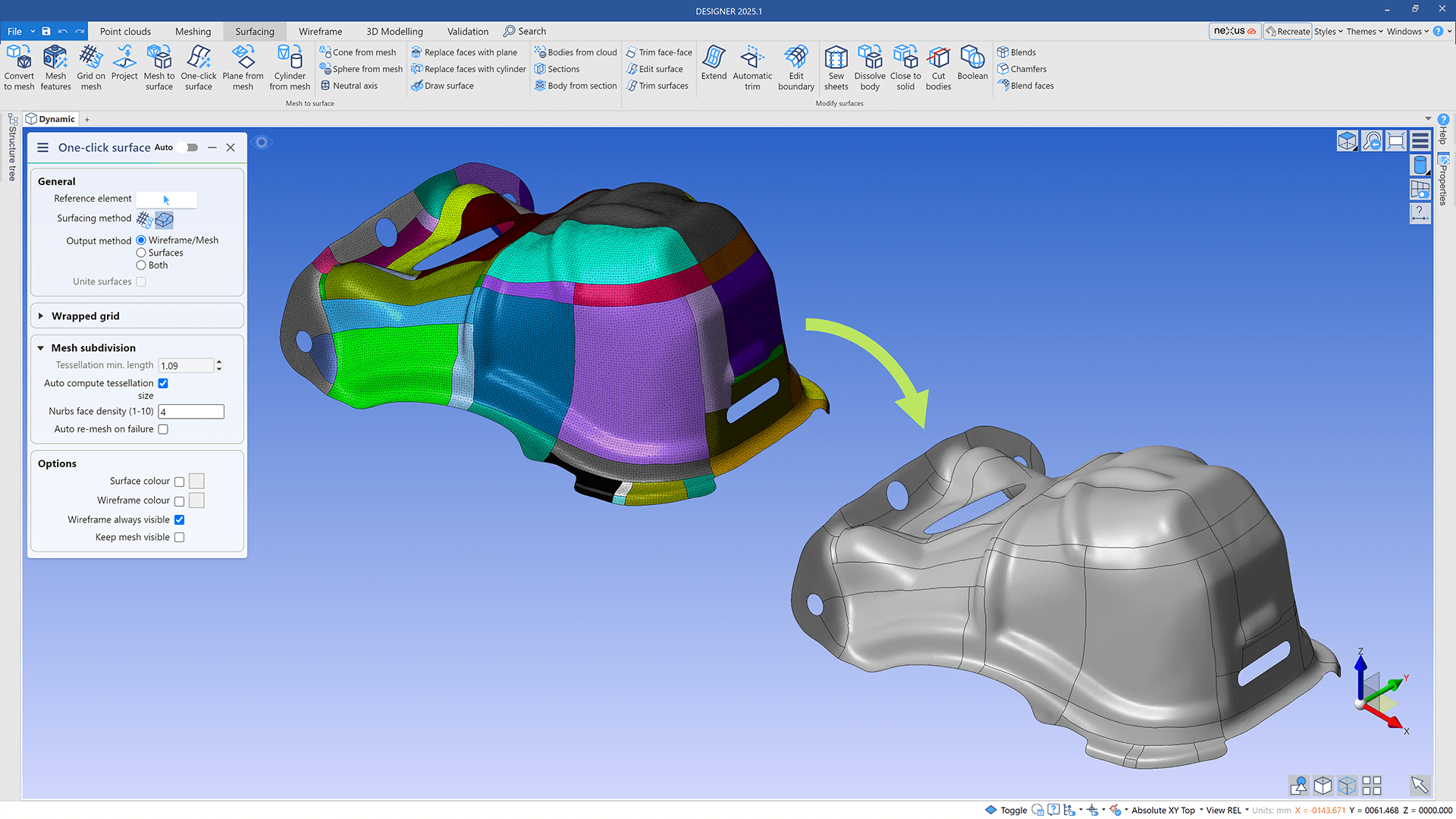
Reverse Engineering? Easier Than Ever
- Auto-surfacing now previews mesh subdivision before applying it — better control, less trial and error.
- Optimised Re-mesh creates smoother quad meshes for reliable downstream workflows.
Migratable Recreate Settings mean your preferences move with you between versions.
Sheet Metal Gets Smarter
- Auto-detects L-beams and angle sections with equal or unequal legs in assemblies.
- Width, depth, and BOM details all included. No extra setup.
General Quality-of-Life Upgrades
- All-in-One Settings Panel: Search and adjust preferences from one place.
- New Installer Look: Officially rebranded as DESIGNER.
- Custom Workspaces & Ribbons: Tailor your interface to fit your flow.
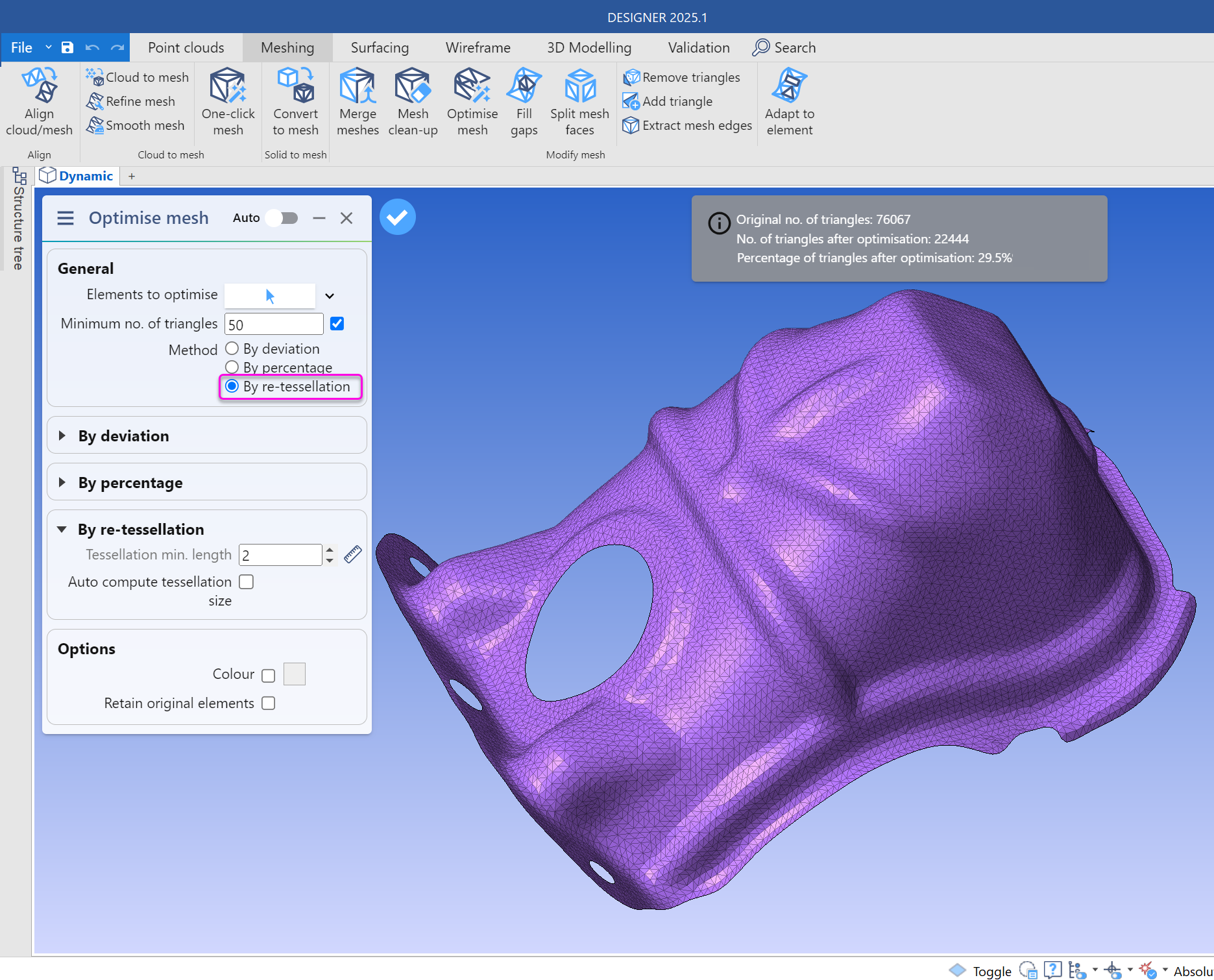
Bug Fixes You’ll Appreciate
- No more GTLF file errors in Bendviewer when adding scenes or using special characters.
- Better UI for drag fingerstops.
- Improved messages across the board — including translation updates.
- SolidLink and CAM functionality updates ensure smoother operation.
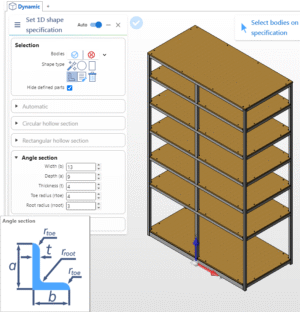

Ready to take DESIGNER 2025.1 for a spin?
This release is all about saving time, boosting accuracy, and keeping your design process seamless from start to finish.
Got questions about DESIGNER?
Reach out to our team at sales@pmtechnologies.com — we’re here to help
