NCSIMUL is one of the most powerful verification and simulation tools in manufacturing — and it works with any CAM system. Whether you're using ESPRIT, EDGECAM, CREO, NX, or MASTERCAM, NCSIMUL takes your toolpaths and turns them into accurate, collision-checked, G-code-driven simulations you can trust.
With the release of NCSIMUL 2025.3, we’re introducing smarter features, a smoother interface, and expanded compatibility that help shops get it right before they hit cycle start.
FLEXLM No Longer Supported
CLS is now the standard license method.
Starting with 2025.3, NCSIMUL no longer supports the FLEXLM license server.
This change improves security, flexibility, and performance — but if you're still using FLEXLM, it's time to upgrade to CLS.
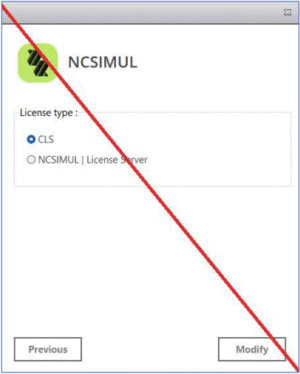
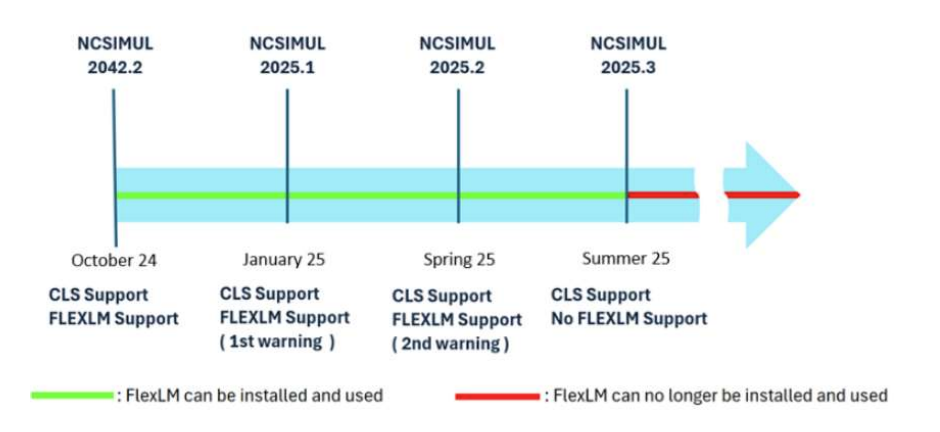
Universal Updater Integration
NCSIMUL 2025.3 is now integrated with the Hexagon Universal Updater, making it easier to stay up to date.
You can launch the updater:
-
From the system tray
-
Or the Start menu
From there, you’ll be notified of available updates.
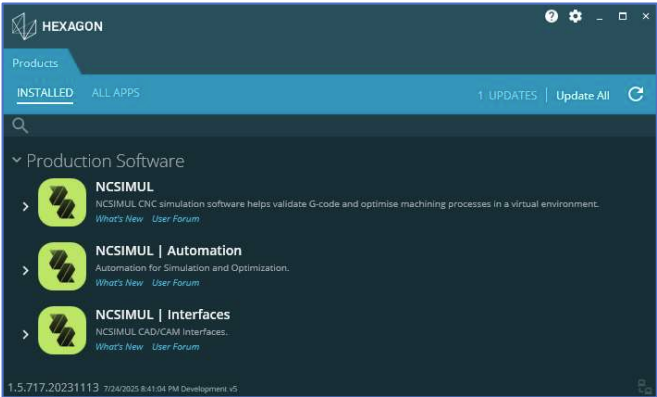
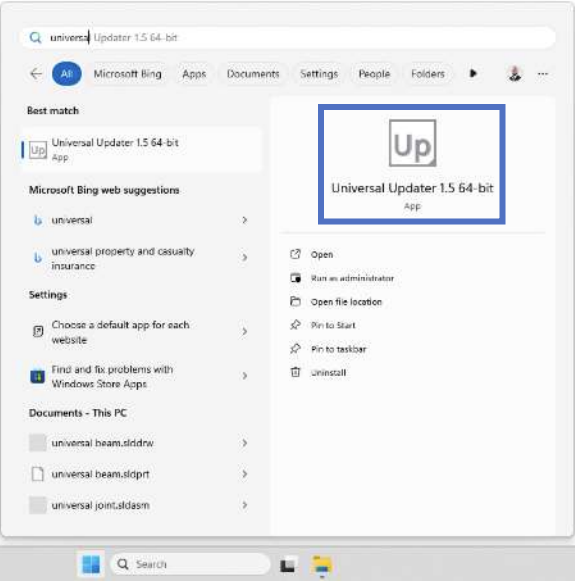
Simulation Enhancements
1. Threading Simulation with Multi-Stock Projects
You can now run threading simulations even when multiple stocks are present in your setup. This removes a previous limitation and opens up more accurate verification for complex projects.
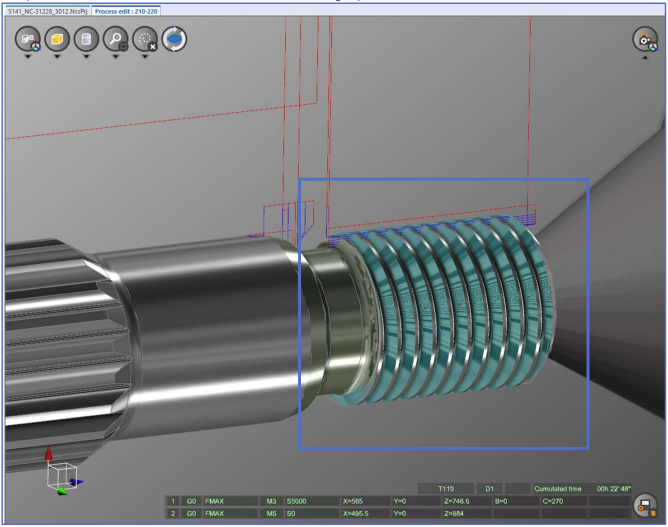
2. Continuous Simulation Based on Distance
A new simulation mode allows you to discretize based on distance, not just time.
This makes tool movement appear smoother and clearer, especially for small or fast operations.
You can switch between time-based and distance-based simulation on the fly for better visibility.
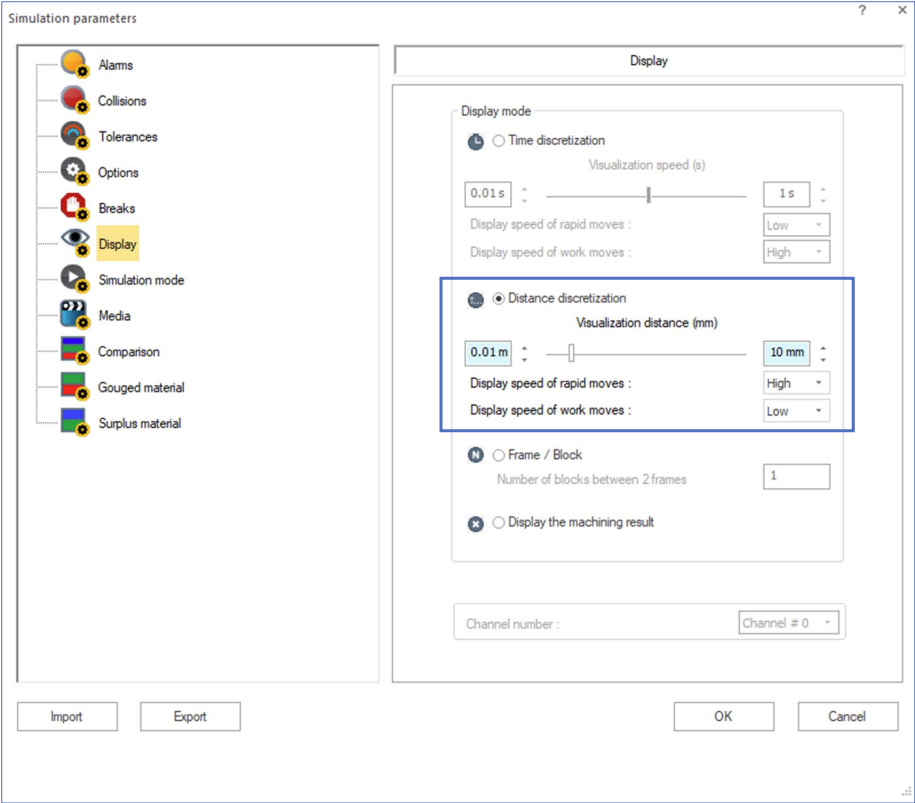
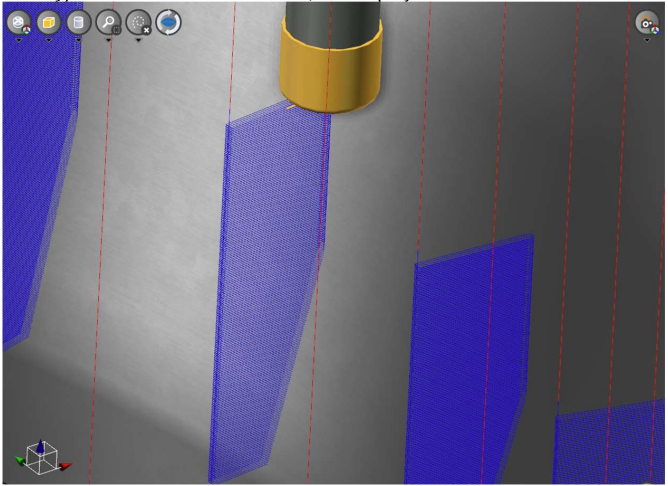
NCDOC Enhancements
1. Export Simulation Settings to XML
Simulation options like alarms, collisions, tolerances, and probing settings can now be exported to your XML documentation — making reports more transparent and traceable.
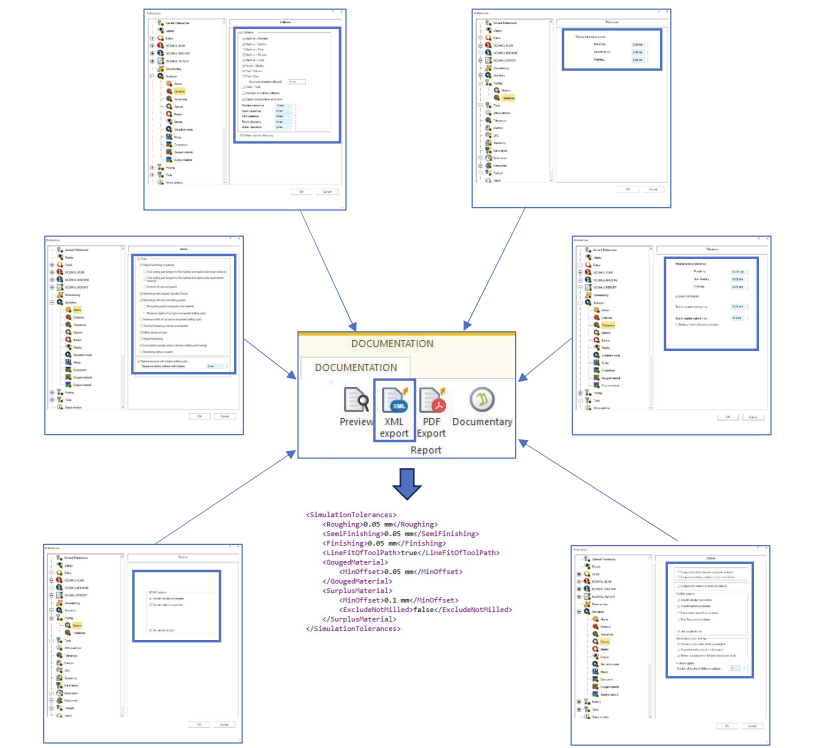
2. Cleaner Report Images
There’s a new option to display only stock machining colors in report visuals.
This simplifies the report output and improves clarity for downstream users.
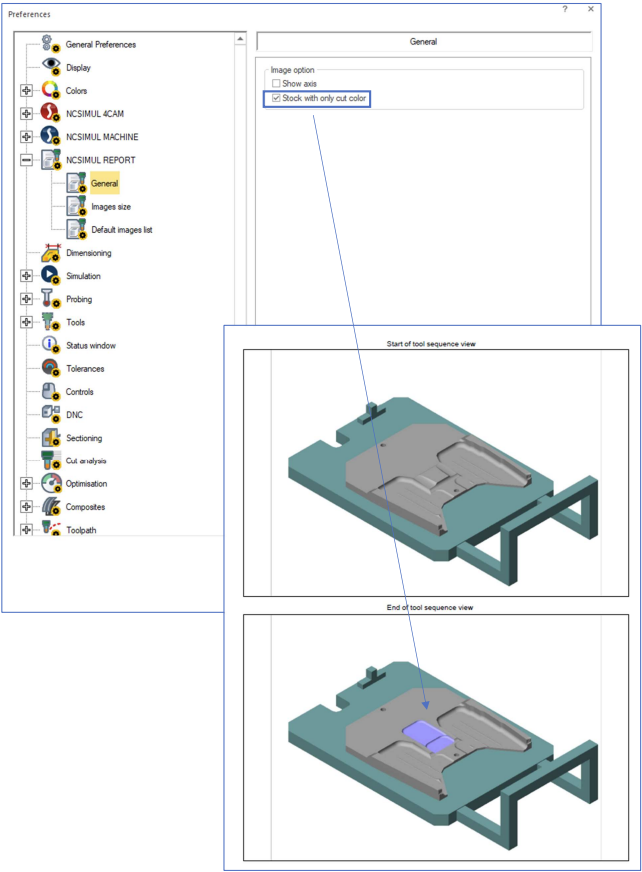
New CAM Compatibility
NCSIMUL 2025.3 expands its compatibility to support the latest CAM releases:
-
✅ ESPRIT 2K 2025
-
✅ EDGECAM 2025.1
-
✅ NX 2506
-
✅ CREO 12
-
✅ MASTERCAM 2026
No matter what CAM system you use, NCSIMUL keeps your simulation pipeline running.
Interface Redesign for Better Usability
CAM interfaces in NCSIMUL 2025.3 have been redesigned to be cleaner and easier to use.
Controls are now more intuitive, giving you faster access to what you need.
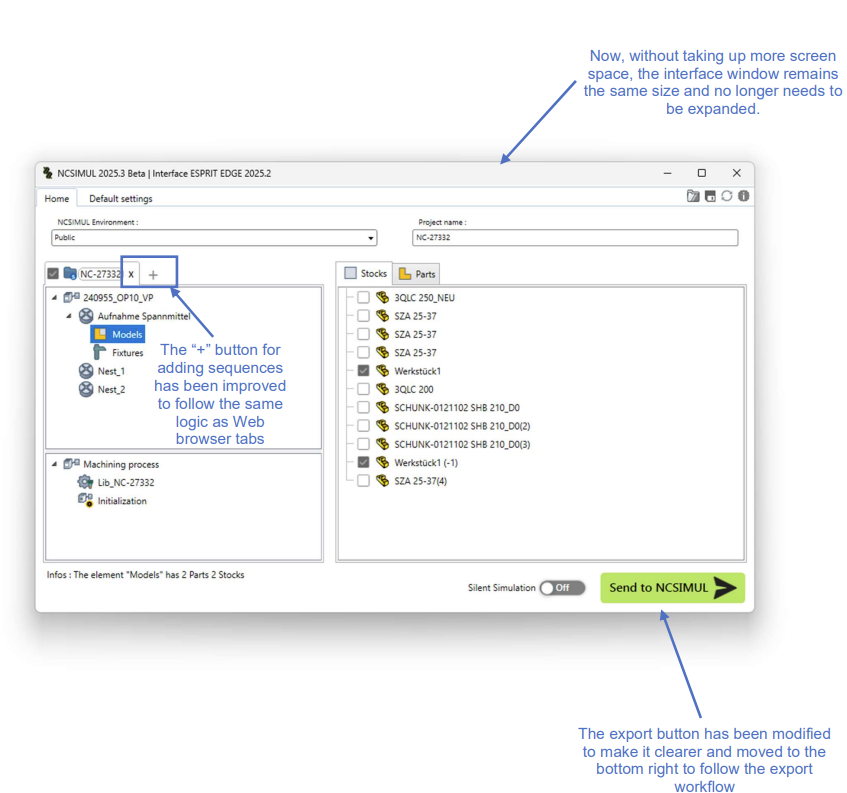
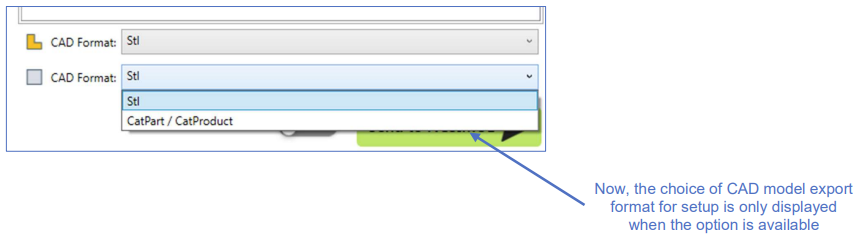
Specific Integration Improvements
ESPRIT EDGE – Jaws Detection
The ESPRIT EDGE interface now exports jaws defined in your project for better collision detection and simulation fidelity.
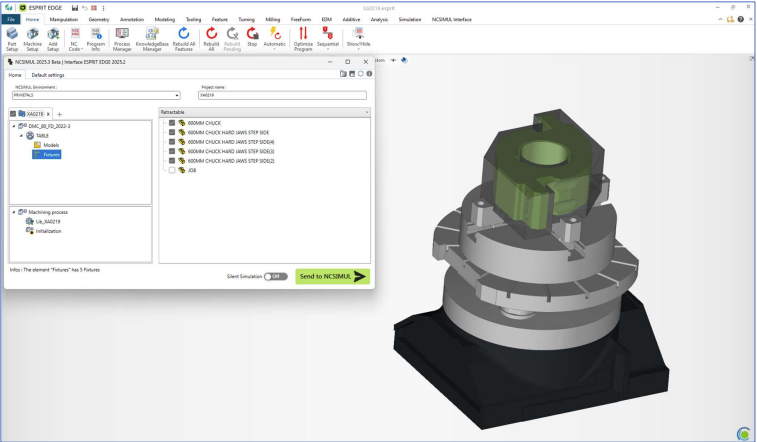
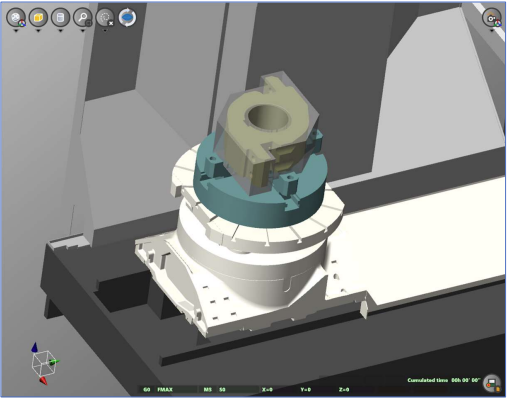
CATIA 3DExperience – Better Tool Definitions
NCSIMUL now pulls spindle length and tool definition data more accurately from CATIA 3DX, reducing manual setup work.
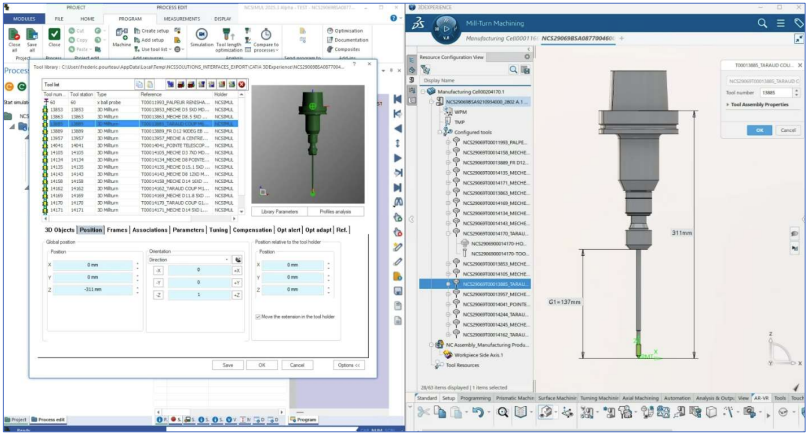
WORKNC – Direct Link Removed
To reduce confusion, the direct link from the NCSIMUL ribbon to WORKNC has been removed.
Going forward, all communication between NCSIMUL and WORKNC happens through the official integrated interface.
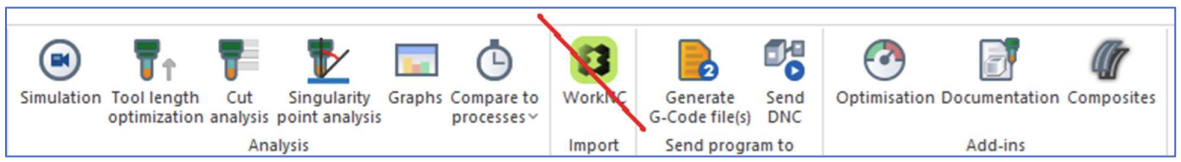
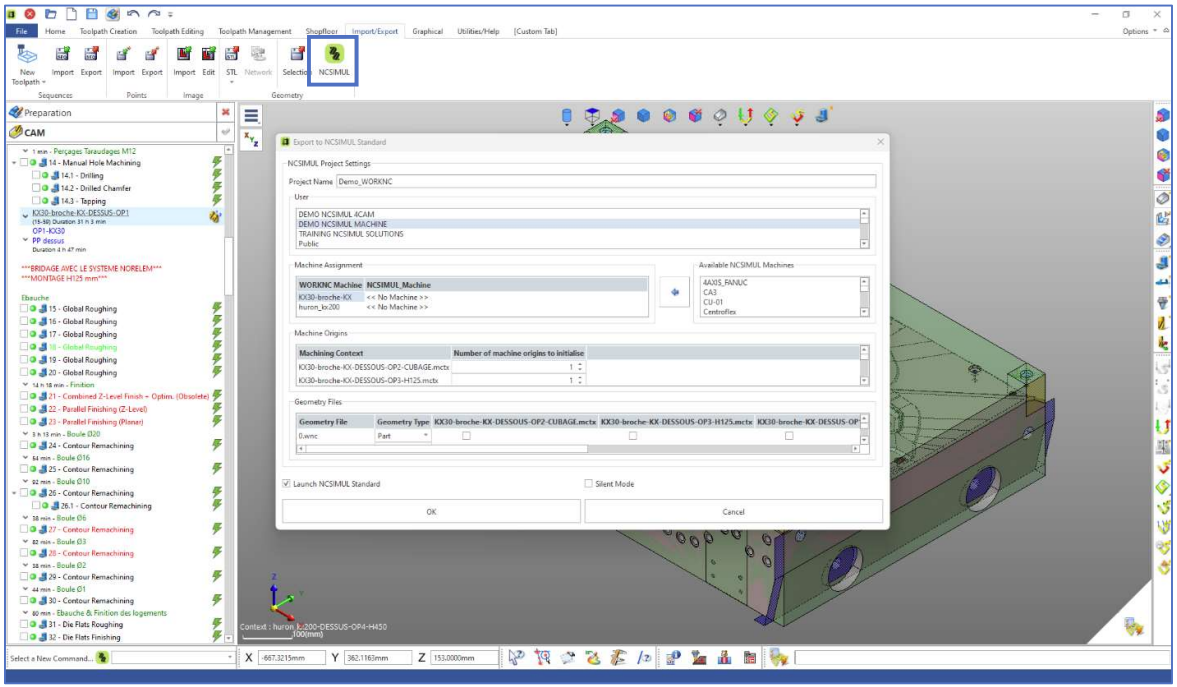
Final Thoughts
This update isn’t just about new features — it’s about streamlining how you use NCSIMUL in the real world. From licensing changes and UI upgrades to smarter simulation tools, NCSIMUL 2025.3 continues to push ahead as a best-in-class verification platform.
Download NCSIMUL 2025.3 now from the Hexagon Customer Portal
