Exciting news for all NCSIMUL users! The latest version, NCSIMUL V 2025.1, is here, bringing powerful enhancements that make simulation and optimization smoother and more efficient than ever before. Here’s what’s new:
1. Enhanced User Interface
-
Graph Info by Tool Sequence: Graphs now display based on tool sequence info, making it easier to track tool usage across multiple channels. You can also limit graphs to selected sequences.
-
Smarter View Captures: Display settings (toolpaths, setups, visibility) are retained for each saved view — great for toggling between perspectives without losing context.
-
Clearer Error Messages: Decoding issues and general messages are now separated, helping you troubleshoot faster.
-
Unlimited Project Display: The 100-project limit is gone. All saved projects are now listed in your environment.

2. Smarter Installation Process
-
TeamViewer Support Link: Built-in download link makes remote support easier than ever.
-
Language Selection During Install: Pick your preferred language during setup.
-
FlexLM Deprecation Notice: FlexLM licensing is being phased out — NCSIMUL will notify users within the app to ease the transition.

3. Simulation Enhancements
Silent Simulation Mode Upgrades: The progress bar in Silent Simulation Mode now displays more detailed options. Plus, results for gouged materials are automatically exported, streamlining your workflow.

4. Multi-Channel Optimization with OPTITOOL
Optimize each channel in your multi-channel projects independently with more control over cutting analysis and output.
Here’s how it works:
- Select the channel you want to optimize.
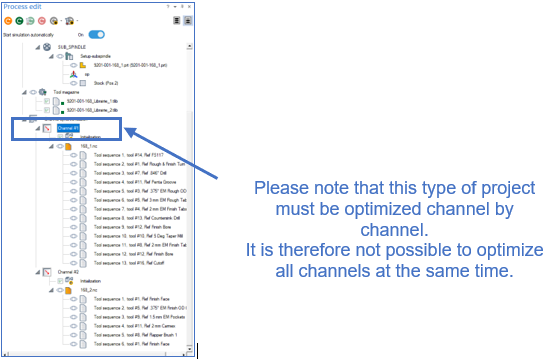
2. Click the “Optimisation” button to launch OPTITOOL.
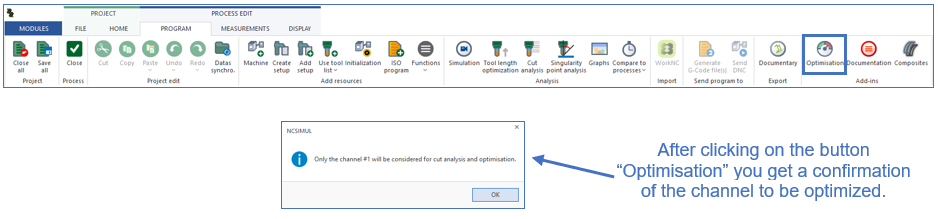
3. Define your cutting analysis settings and start the computation.
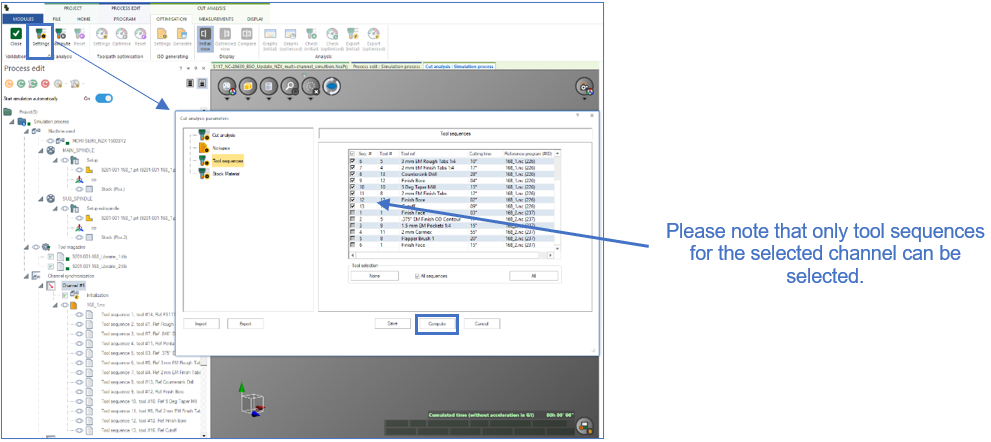
4. Once analysis is complete, set your optimization preferences and start the next computation.
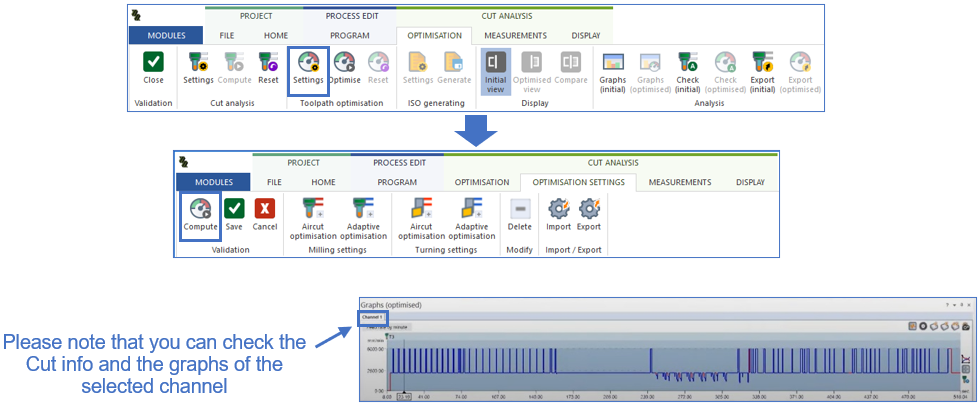
5. Finally, generate the optimized program for the selected channel.
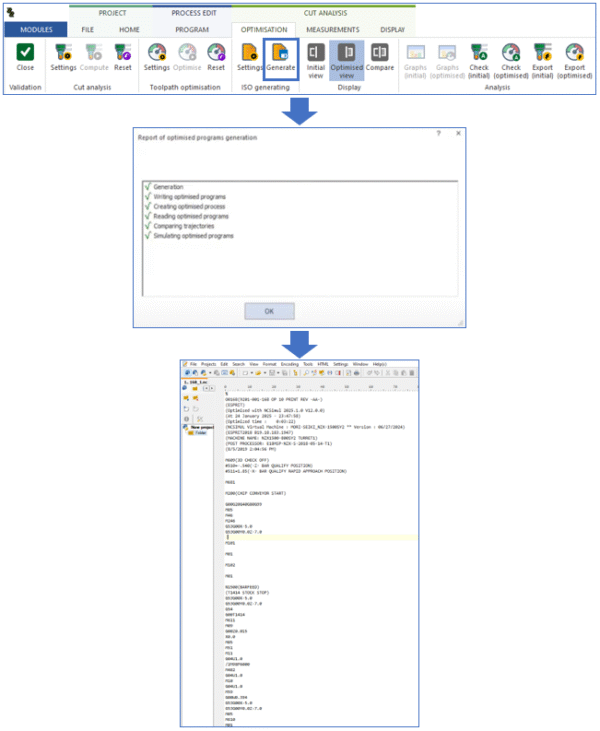
This step-by-step approach gives you full flexibility over how each channel is tuned, improving machining time and program quality.
5. Expanded CAM Compatibility
NCSIMUL V 2025.1 now supports the latest versions of popular CAM software, including:
- ESPRIT EDGE 2024.4
- GIBBSCAM 2025
- MASTERCAM 2025
- NX 2412
6. Interface-Specific Enhancements
- EDGECAM Integration: Improved tombstone management, non-modal interface windows for multitasking, and automatic selection of coordinate systems.
- CATIA 3DExperience Integration: Enhanced installation process and the ability to add a shortcut icon for quicker access.

Why Upgrade?
With improved user experience, advanced optimization tools, and expanded compatibility, NCSIMUL V 2025.1 is designed to enhance productivity and streamline your machining processes.
Ready to Experience the Future of CNC Simulation?
Don’t wait! Upgrade to NCSIMUL V 2025.1 today and take your manufacturing efficiency to the next level. For more details or to schedule a demo, contact us now!
Stay ahead of the competition with the most advanced simulation software on the market. Happy machining!
