We’re excited to share the latest updates in NCSIMUL 2025.4, bringing improved simulation performance, new productivity tools, and enhanced connectivity with ESPRIT EDGE.
Here’s a quick look at what’s new in this release and how it can improve your workflow.
Simulation Enhancements
1. Automatic Graphics Card Detection
NCSIMUL now detects when it’s not using your dedicated graphics card and alerts you with a warning message during simulation.
This ensures you’re getting the best possible performance and display quality—especially important for complex 3D simulations.
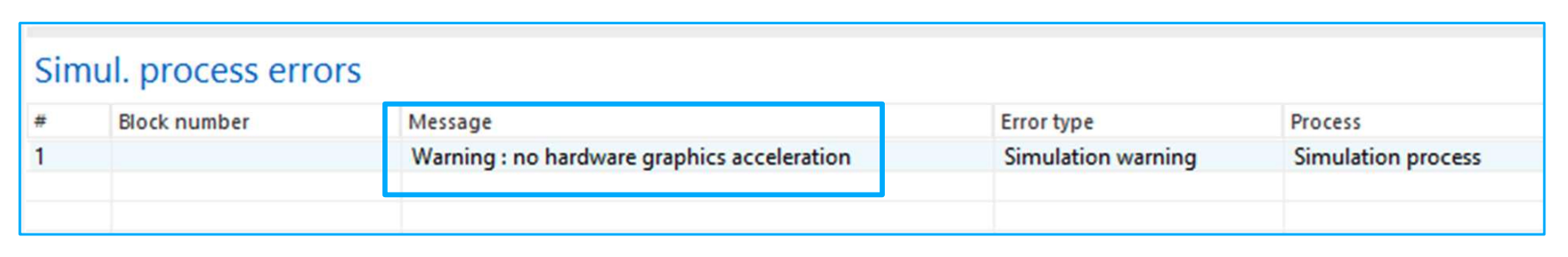
2. Default Revolution Stock Calculation
A new preference setting allows you to enable revolution stock calculation by default, perfect for users working on turning projects with asymmetrical stock.
Once checked, this option automatically applies whenever a new project is created.
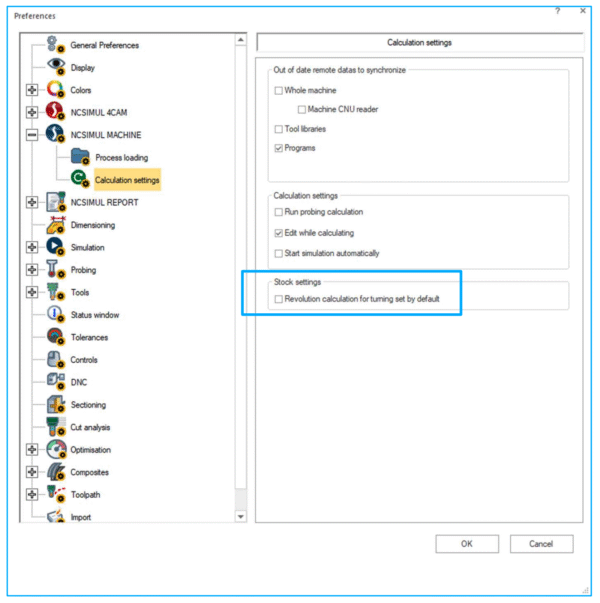
3. Improved Spindle Transfer
A major improvement to the spindle transfer feature allows users to split a stock into multiple parts and transfer it to continue machining on another setup.
You can now perform this in two ways:
-
Via interactive comments in your G-code using
TRANSFER_STOCK_ON_SPLIT FROM NUM=1 TO NUM=2 TRANSFER=ZMAX/ZMIN/NONE/ALL -
Via digital twin controller integration, with support confirmed through your local technical team.
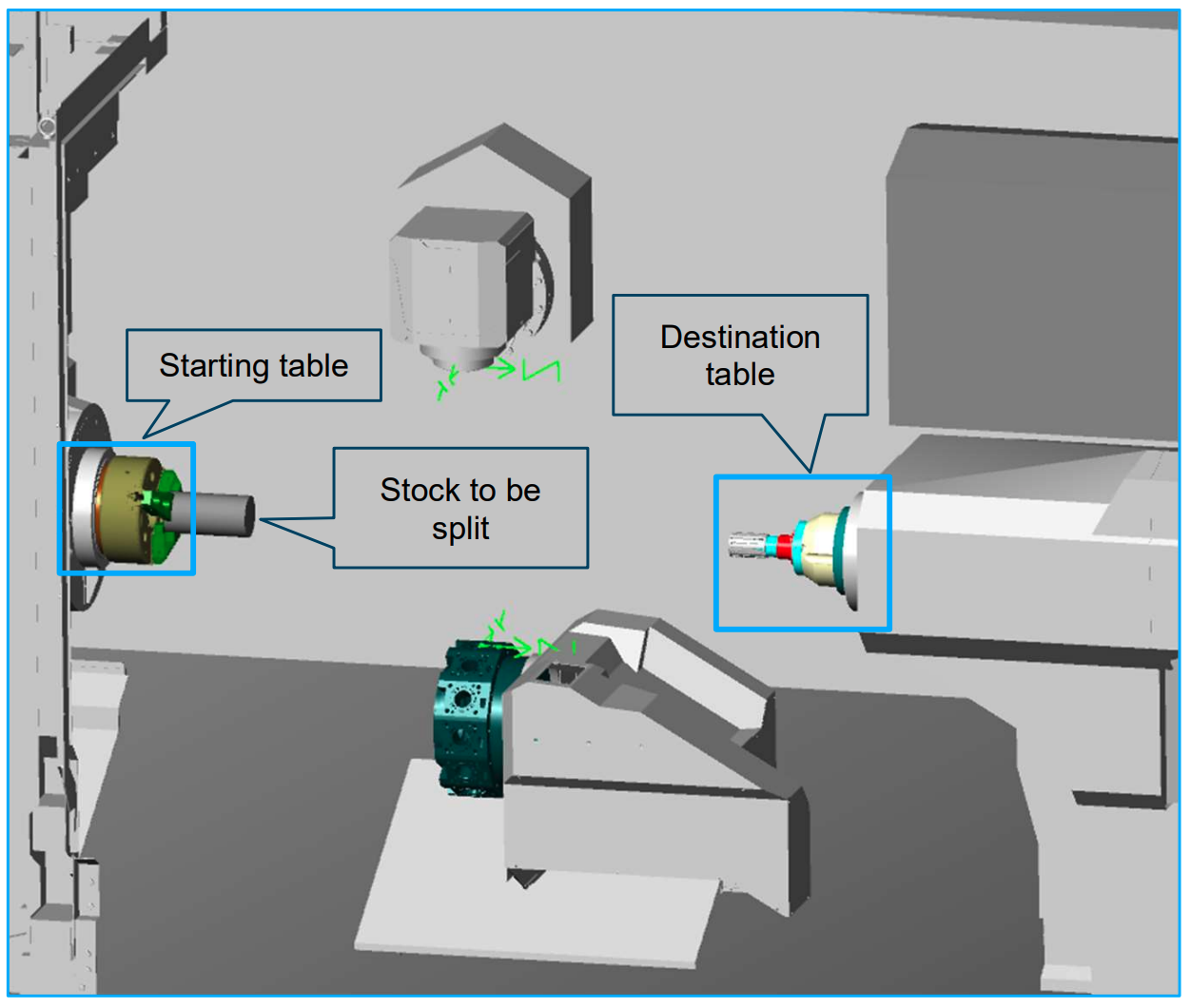
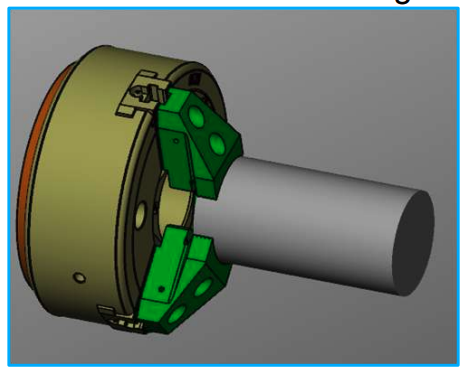
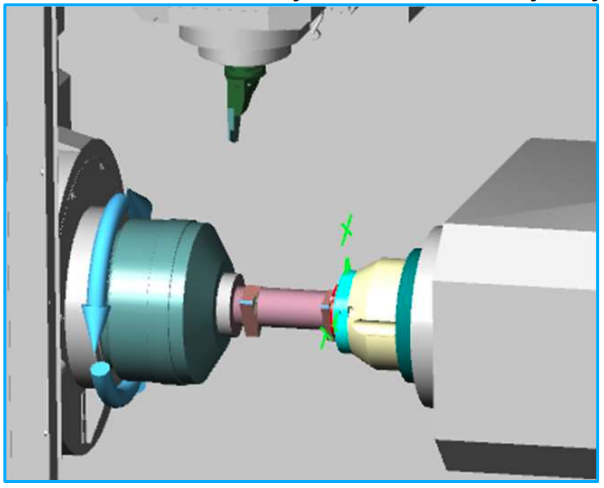
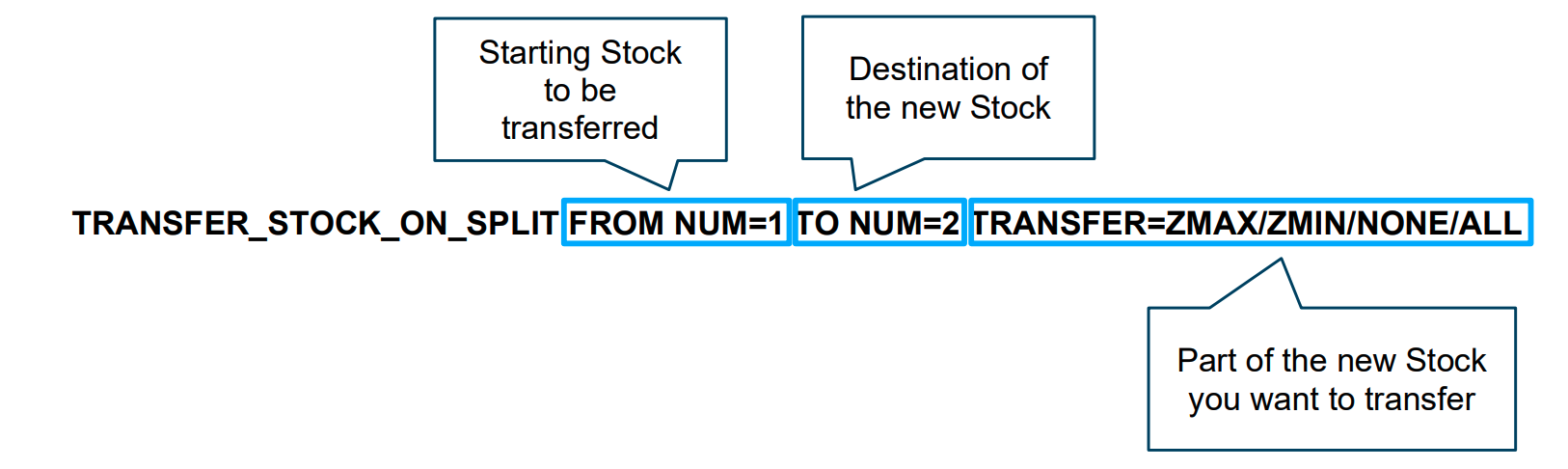
4. Decoding Performance Improvements
Decoding algorithms have been optimized, delivering significant performance gains—especially noticeable in Mold & Die applications.
Testing shows consistent double-digit improvements ranging from 17% to 64% in processing speed.
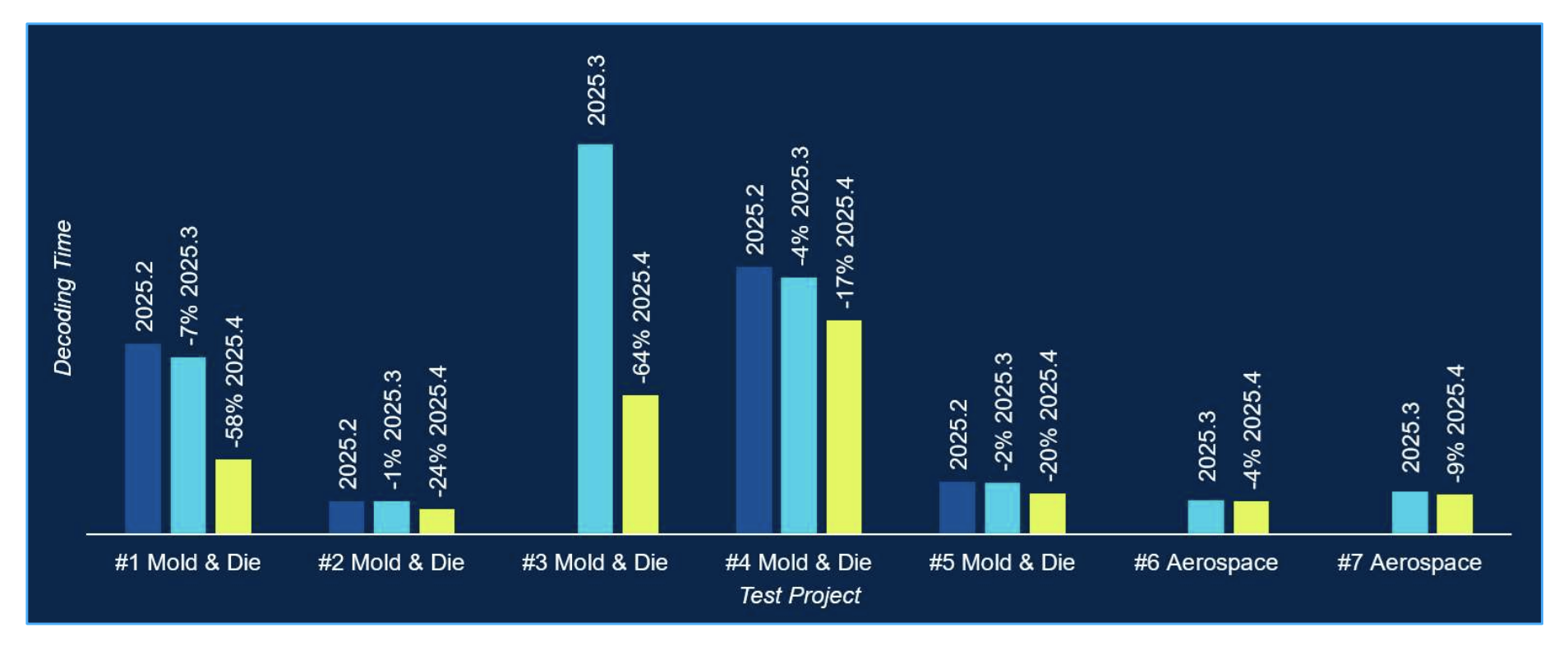
User Experience Enhancements
1. OPTITOOL Data Export
Users can now export cut analysis and optimization data in both CSV and XML formats, making it easier to analyze tool performance and share results with your team.
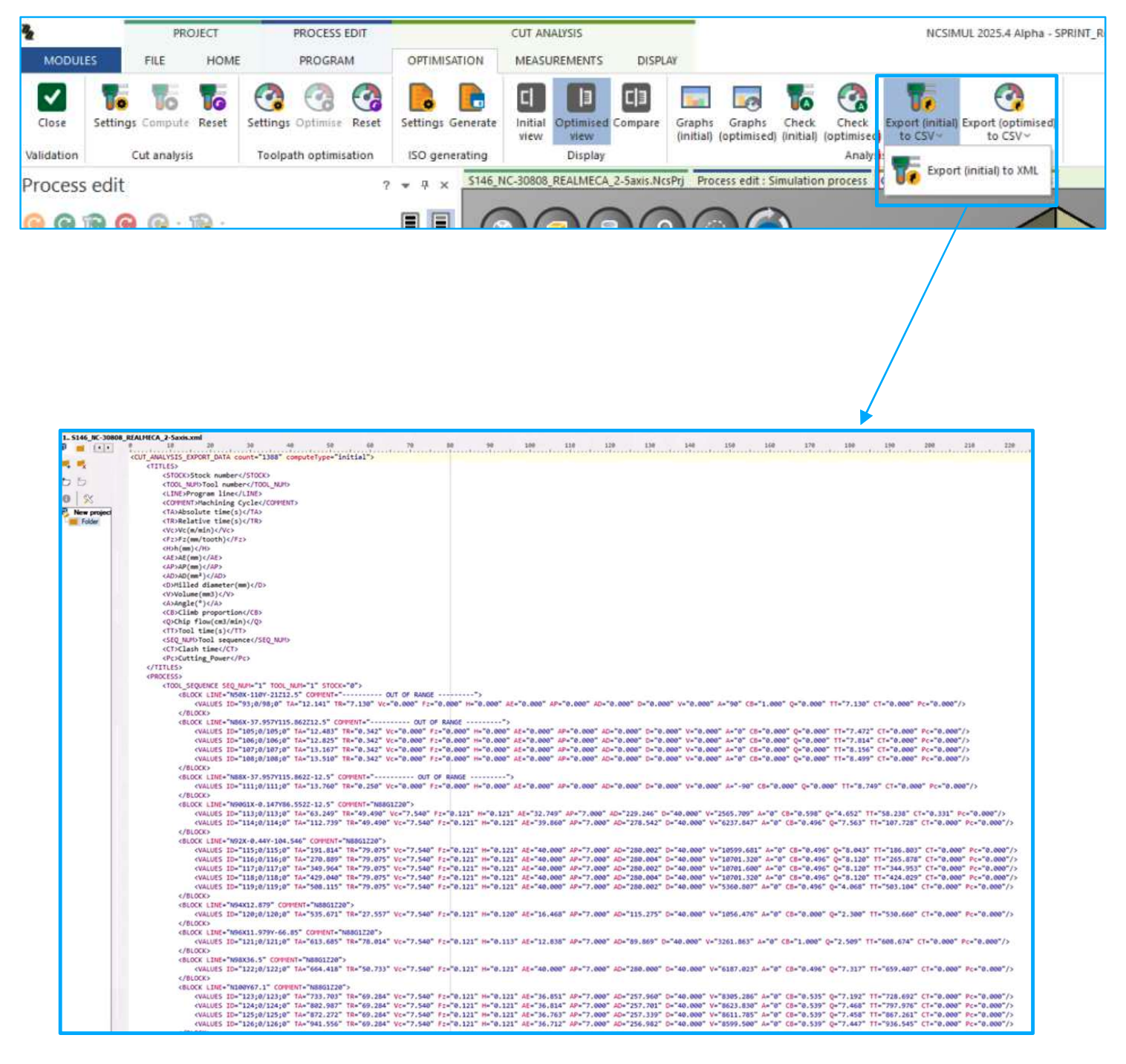
2. Project Explorer 3D Movie Indicator
You can now instantly see if a 3D movie is available directly from the NCSIMUL project explorer.
This saves time and makes managing multiple projects more intuitive.

3. Export Diagnostic Files with Projects
When exporting a project, you can now include diagnostic files.
These help technical support teams identify potential issues faster, improving the troubleshooting process.

Interface Enhancements
1. ESPRIT EDGE 2025.3 Compatibility
NCSIMUL 2025.4 is now fully compatible with ESPRIT EDGE 2025.3, ensuring seamless integration and data exchange between the two platforms.
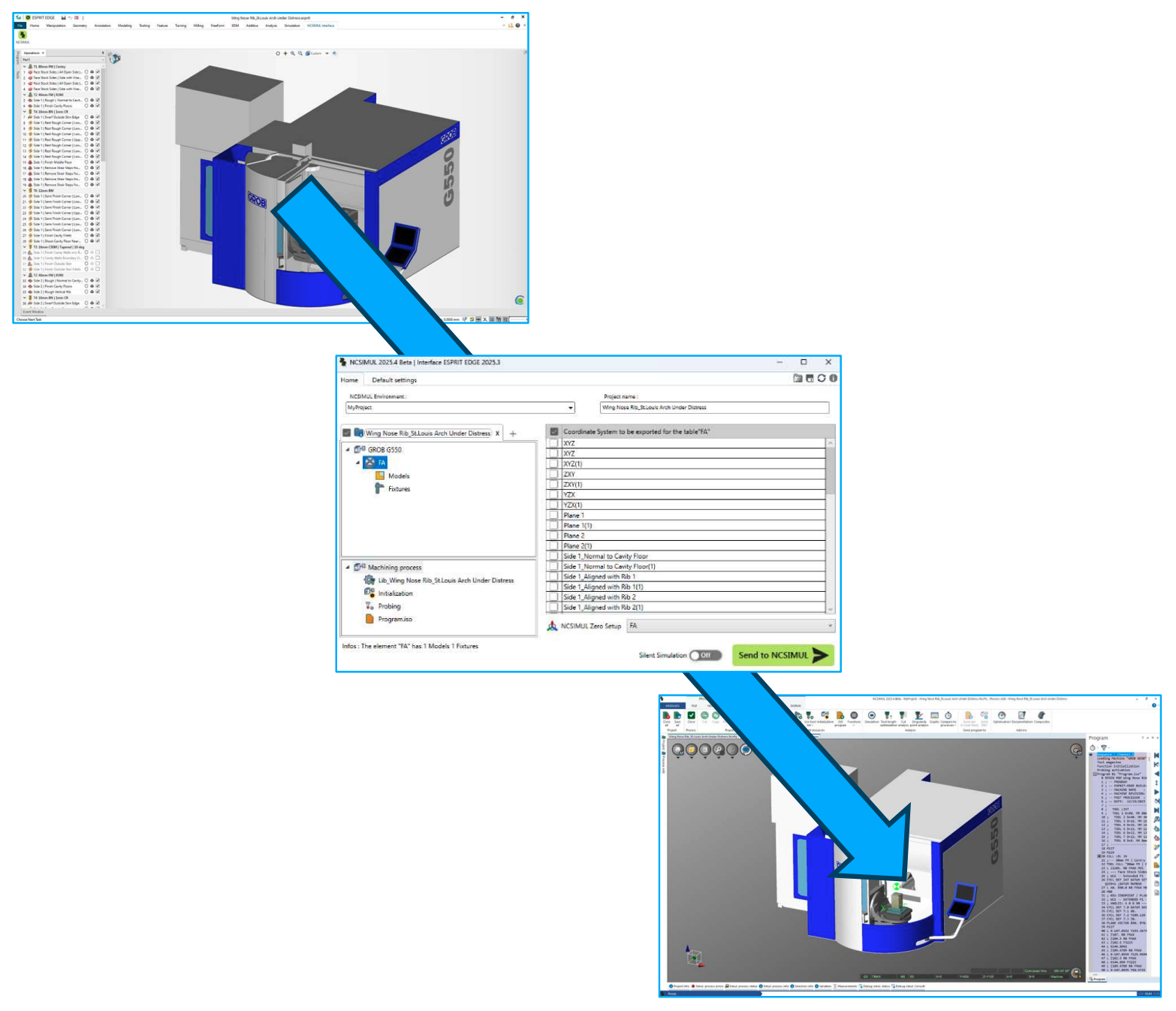
2. Automatic Setup Selection for MT Machines
The ESPRIT EDGE–NCSIMUL interface can now automatically select setup elements for multi-table or mill-turn (MT) machines, making your workflow even smoother and faster.
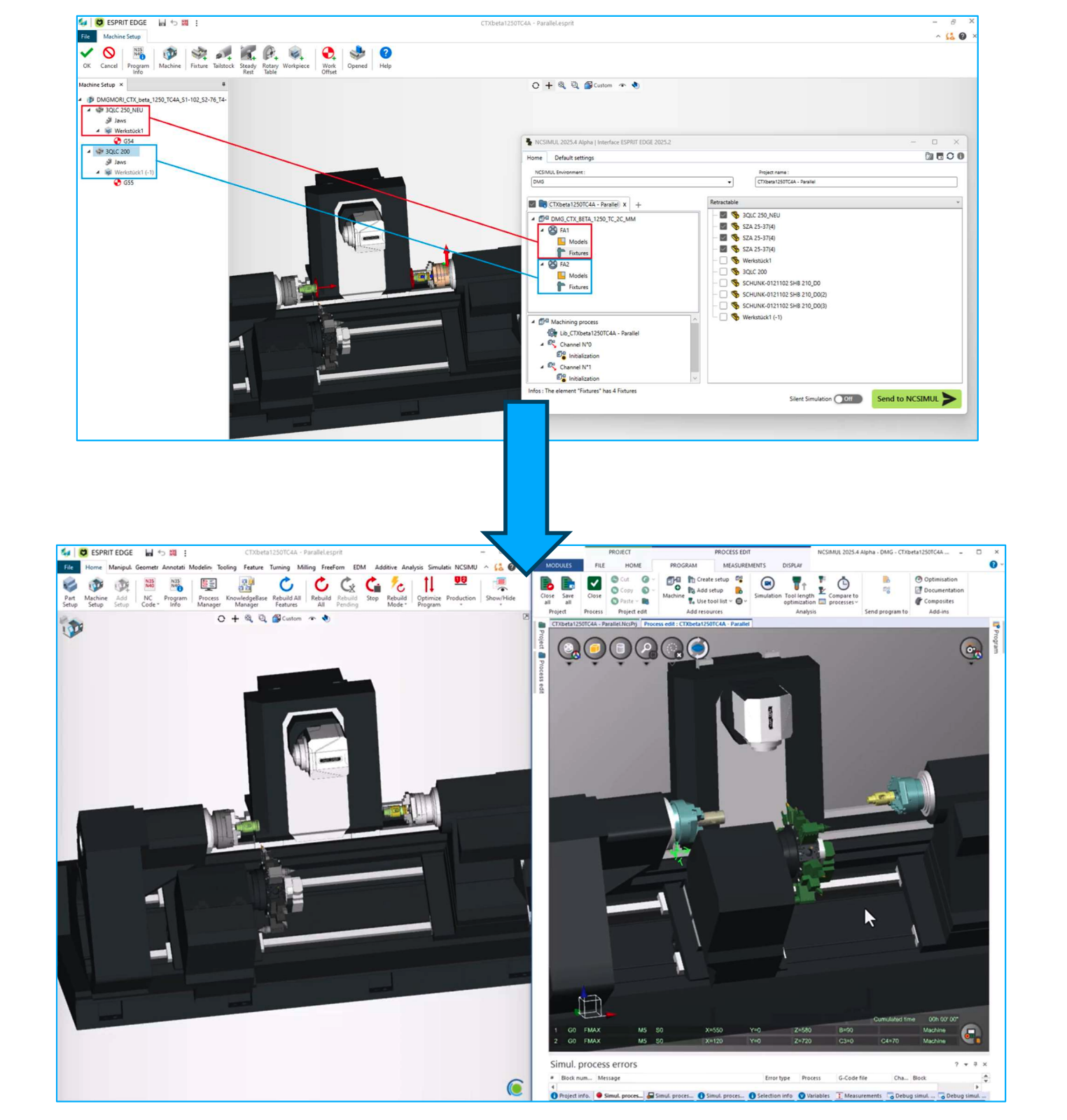
Final Thoughts
This update continues to strengthen NCSIMUL’s reputation as a powerful and reliable simulation solution.
From faster decoding to smarter automation, version 2025.4 makes your digital machining process more efficient and connected than ever.
👉 Contact PMT to learn more about upgrading to NCSIMUL 2025.4 or to schedule a live demo with our applications team.
