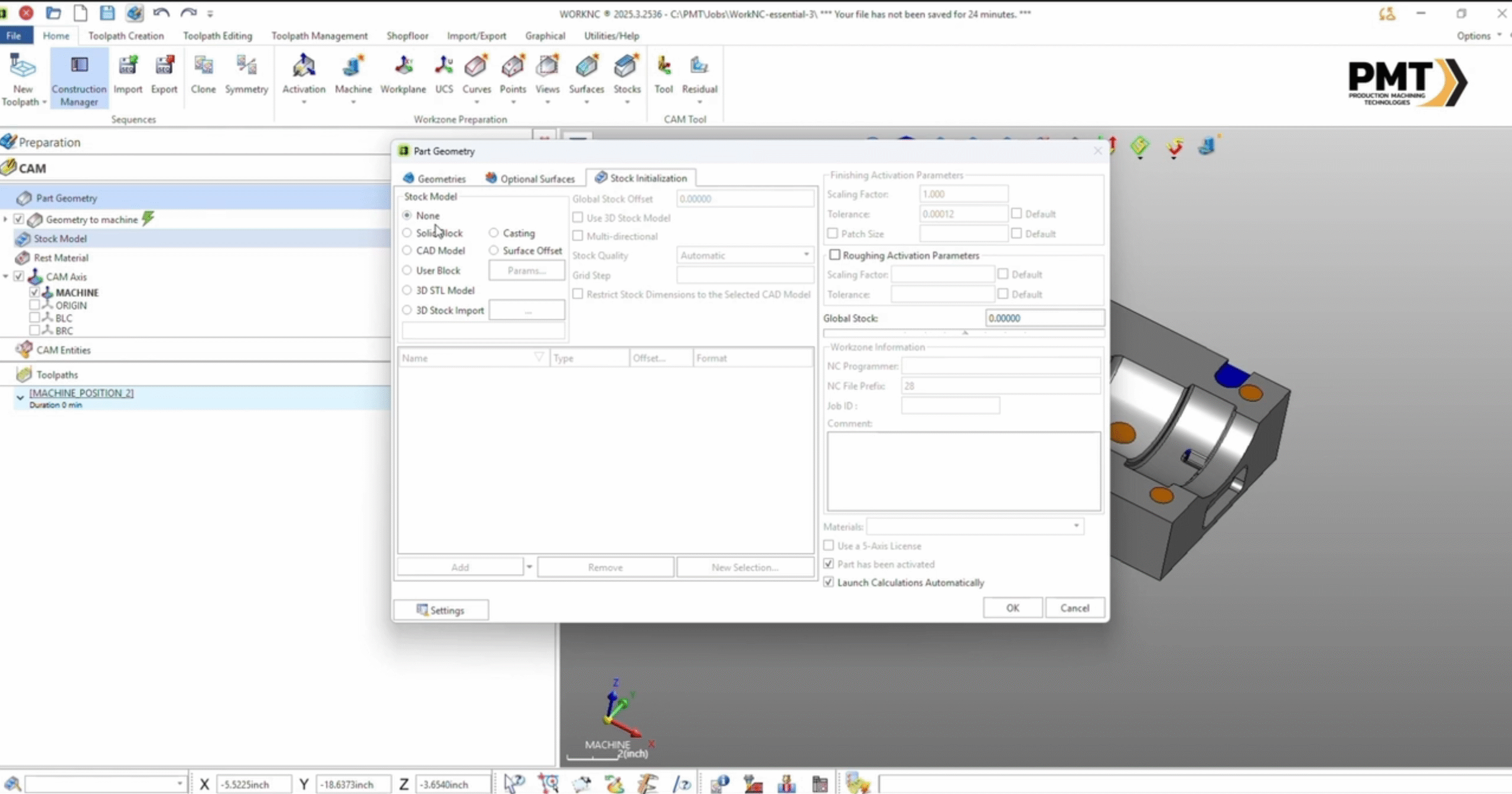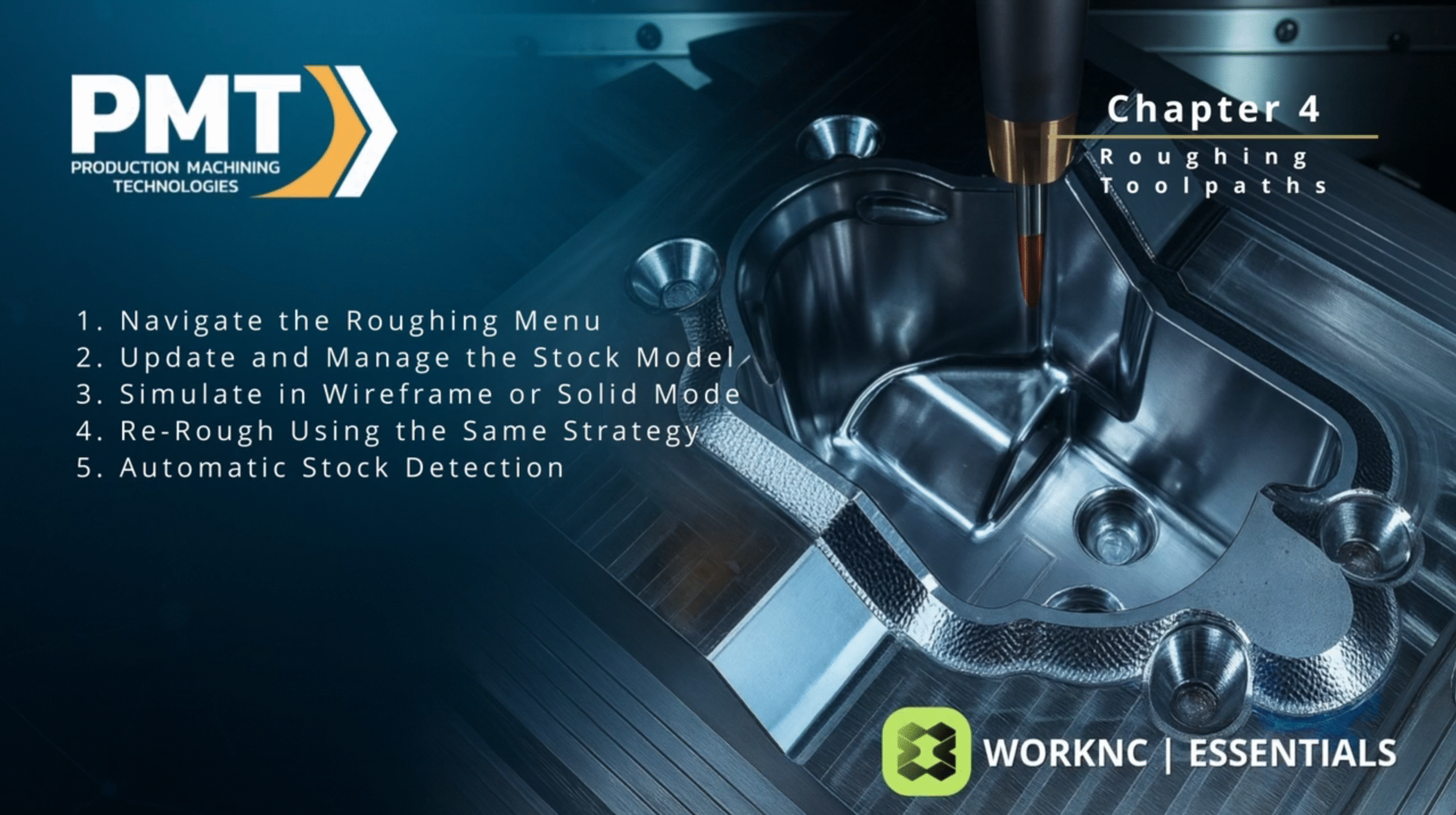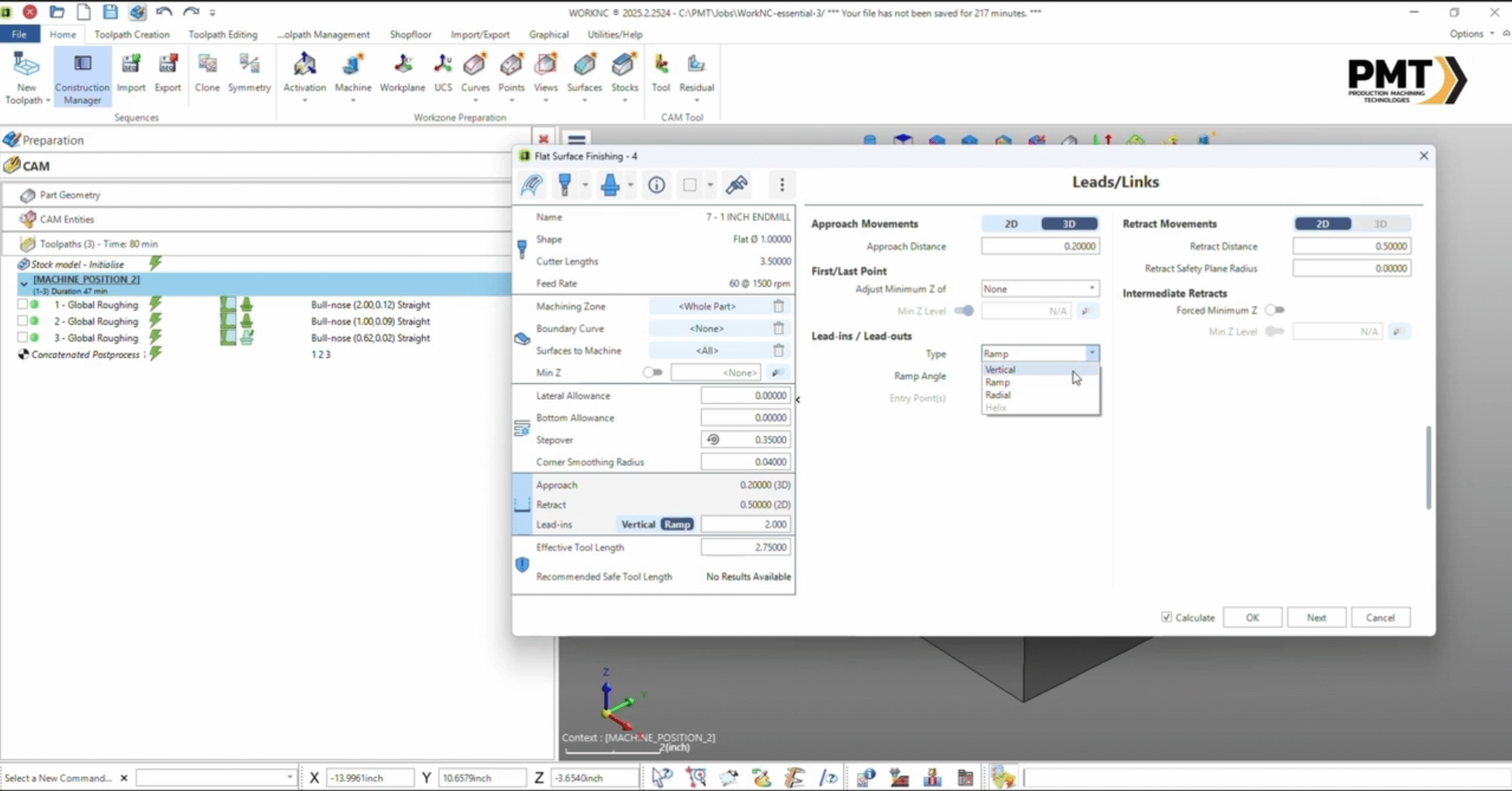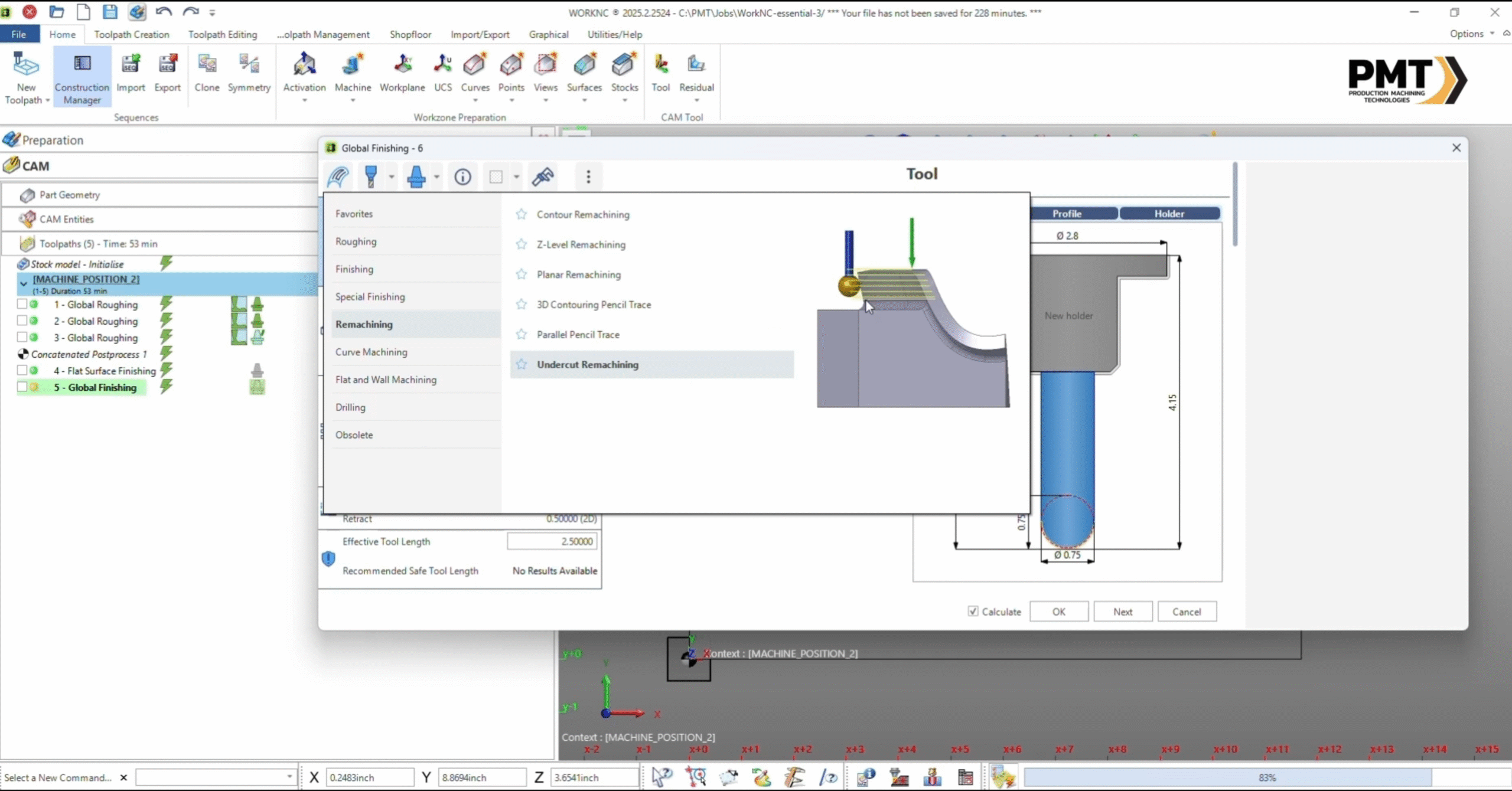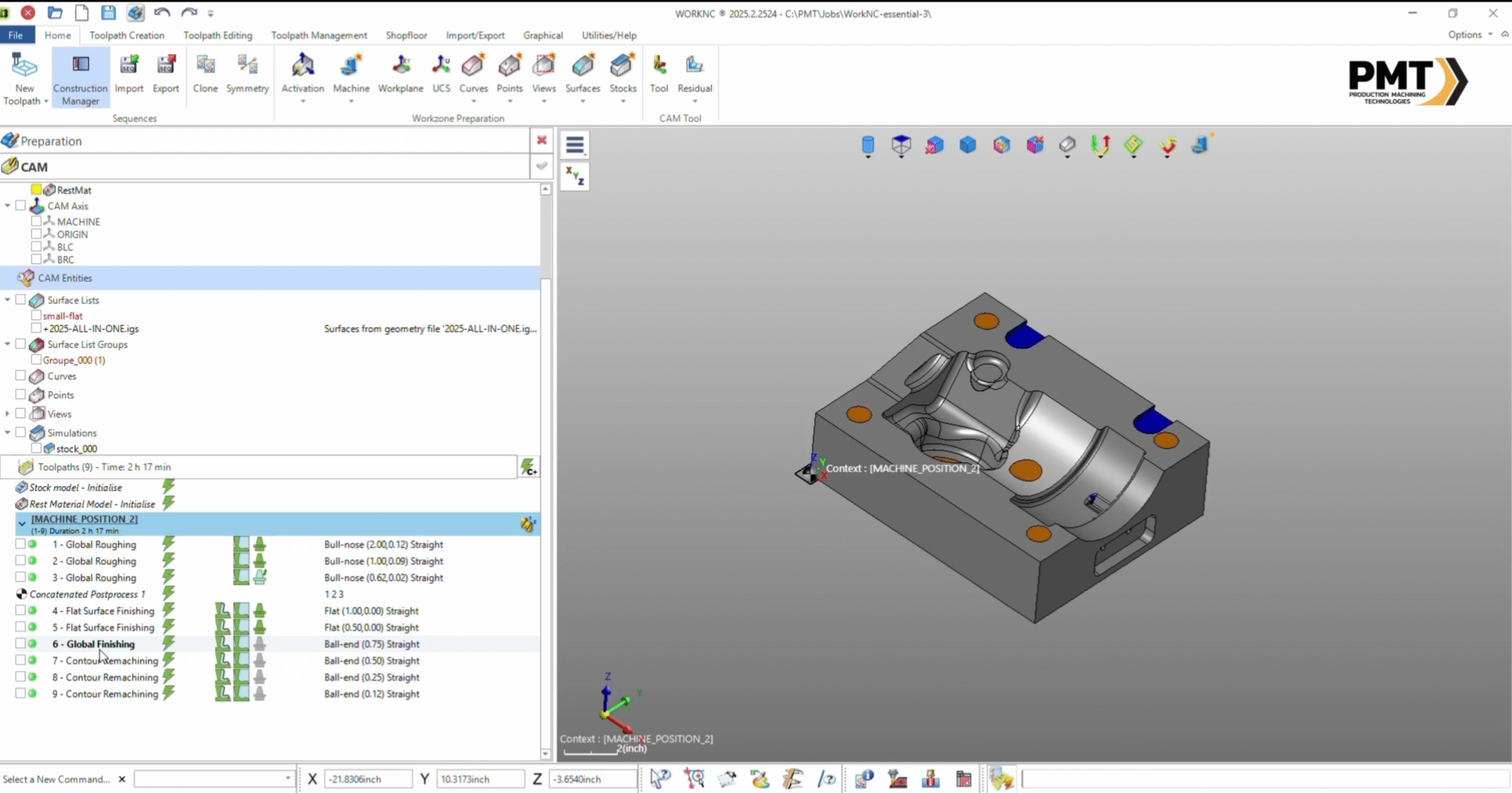WORKNC Essential Training
This step-by-step course introduces you to the essentials of WorkNC—from software setup to workzone creation and model orientation. Build a solid foundation for toolpath programming at your own pace with 12 months of unlimited access.
$395.00
Description
Chapter 1 – Getting Started
- Open WorkNC
- Create a Workzone
- Set Translators, Tolerance, and Comments
- Adjust Surface Orientation
- Navigate the Interface: Shade, Rotate, Zoom, Pan ● Use the Mouse Tracker
- Position the Part
- Create and Align UCS
- Apply Machine Axis
Chapter 2 – Stock Setup
- Create a Stock Model
- Use Different Geometrical Shapes
- Import Stock from CAD or Previous Jobs
Chapter 3 – Introduction to Toolpaths Menu Text:
- Understand Toolpath Organization
- Overview of Toolpath Styles
Chapter 4 – Roughing Toolpaths
- Navigate the Roughing Menu
- Update and Manage the Stock Model
- Simulate in Wireframe or Solid Mode
- Re-Rough Using the Same Strategy
- Automatic Stock Detection
Chapter 5 – Post Processing
- Select Post Processor
- Generate Code for Single or Merged Toolpaths
Chapter 6 – Finishing and Rest Machining Menu Text:
- Flat Surface Finishing
- Global Finish
- Rest Material Model
Chapter 7 – Re-machining
- Machining Corners and Tight Areas
- Remove Remaining Material
- View and Manage Leftover Stock
Chapter 8 – Tool Holders
- Calculate Minimum Tool Length
- Edit Toolpaths Automatically
- Optimize for Rigidity
Chapter 9 – Curves
- Create Boundary Curves
- Apply Limit Conditions
Chapter 10 – Surface Selection Menu Text:
- Select Surfaces to Limit Toolpaths ● Apply Alternate Stock Allowances ● Protect or Avoid Machining Areas
Chapter 11 – Toolpath Management Menu Text:
- Remove or Reorder Toolpaths ● Automatic Safety Move Adjustments