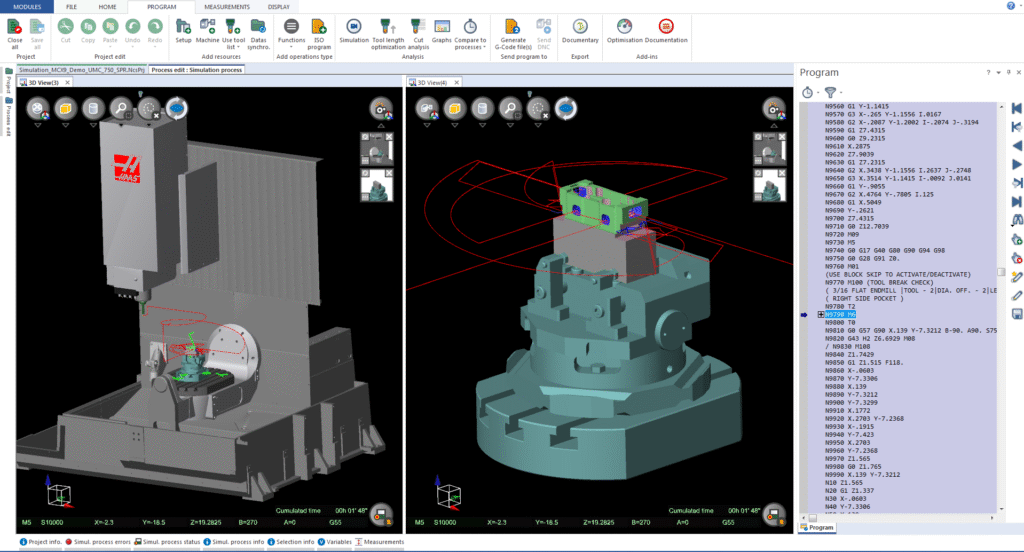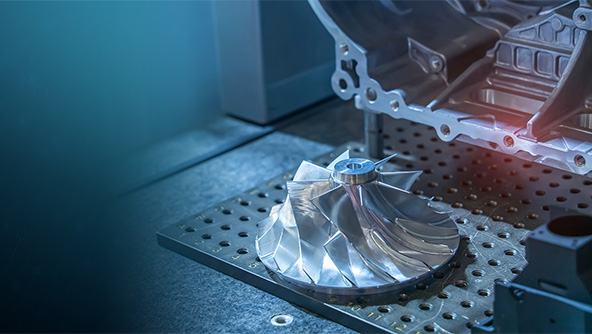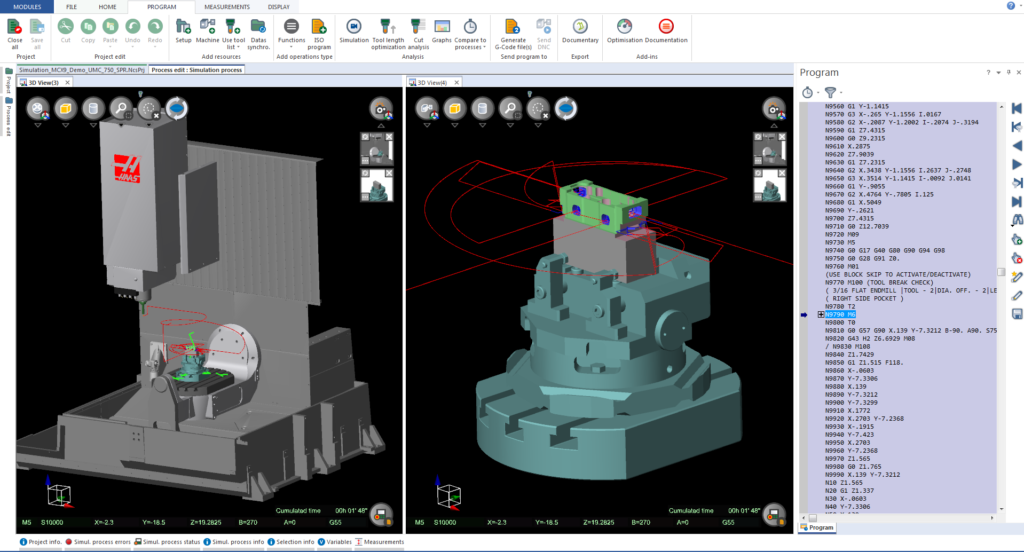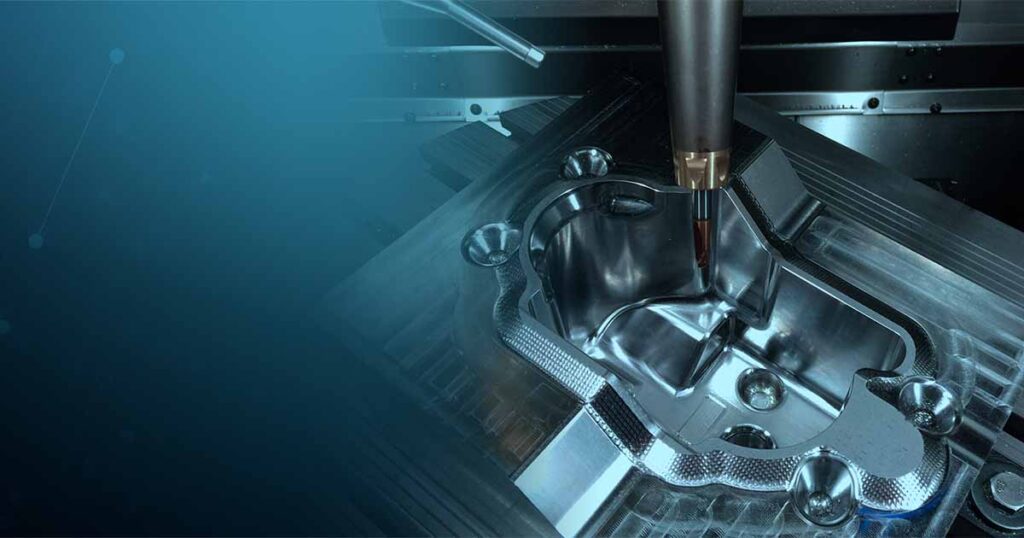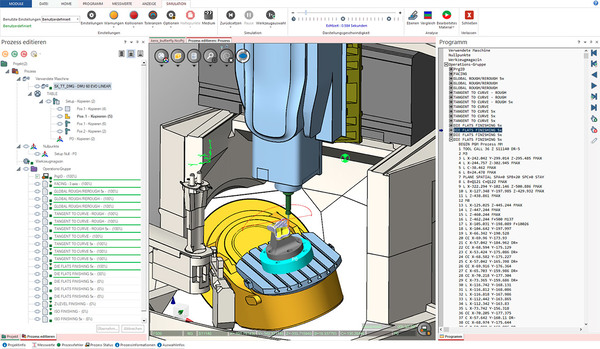Posts by Mariano Torrez
What’s New in NCSIMUL 2025.3
NCSIMUL is one of the most powerful verification and simulation tools in manufacturing — and it works with any CAM system. Whether you’re using ESPRIT, EDGECAM, CREO, NX, or MASTERCAM, NCSIMUL takes your toolpaths and turns them into accurate, collision-checked, G-code-driven simulations you can trust. With the release of NCSIMUL 2025.3, we’re introducing smarter features,…
Read MoreESPRIT 2025 R1 is Here — What’s New and Why You Should Update
As we announced in our May newsletter, ESPRIT 2025 R1 is now officially available. This new release brings significant updates that improve performance, compatibility, and reliability. Whether you’re a longtime ESPRIT user or just getting started, there’s something in this release for everyone. Key Highlights in ESPRIT 2025 R1 1. SQL Server Upgrade: Future-Proofing…
Read MoreESPRIT EDGE 2025.2 – Smarter Programming, New Capabilities
The upcoming release of ESPRIT EDGE 2025.2 brings powerful updates aimed at streamlining workflows and expanding programming capabilities. This version will introduce support for Swiss machines and launch ProPlanAI, a new machine learning-driven tool for automated process planning. It also includes a range of enhancements, bug fixes, and user experience improvements. Stay tuned for the…
Read MoreWORKNC 2025.1 is Here – Smarter, Faster, and More Flexible
The newest release of WORKNC 2025.1 brings big upgrades to the table, making your CAM programming smoother, faster, and more reliable. Whether you’re roughing, finishing, or verifying toolpaths, this version is built to boost your productivity. What’s New in WORKNC 2025.1? Next-Gen Toolpath InterfaceProgramming just got a lot easier. The redesigned interface lets you manage…
Read MoreDESIGNER 2025.1 – Smarter. Faster. Sharper.
The latest update to DESIGNER is here — and it’s all about working smarter, not harder. With big gains across modeling, reverse engineering (Recreate), sheet metal, and usability, 2025.1 helps you design with more control, less clicks, and faster results. Here’s what’s new: Sketch Faster with Smart Constraints The new Constraint Sketching ribbon makes…
Read MoreThinking About an ESPRIT Server License? Here’s What You Need to Know
If your shop is growing and more people need to access ESPRIT, you’ve probably heard about server licenses (also called network licenses). They’re a great option for sharing access across a team, but they come with a few things to consider before making the switch. What’s a Server License? A server license lets multiple users…
Read MoreWhat Are Digital Twins? Understanding Their Revolutionary Impact on Manufacturing
In today’s rapidly evolving manufacturing landscape, digital twins have emerged as a transformative technology that’s reshaping how we approach production, maintenance, and optimization. Manufacturing digital twins represent a breakthrough in how we bridge the physical and digital worlds, offering unprecedented insights into manufacturing processes and enabling levels of control and prediction that were previously impossible.…
Read MoreMachine with Total Confidence Using NCSIMUL!
Take Your CNC Machining to the Next Level with NCSIMUL! NCSIMUL isn’t just a simulation – it’s a true digital twin of your CNC machine, giving you complete confidence before you hit Cycle Start. Effortless CAM Integration – Go from programming to simulation in seconds. Full Machine Visualization – Get a complete view of how…
Read MoreIntroducing the WORKNC 2024.3 Release!
Hold on to your tool holders because WORKNC 2024.3 is here, and it’s about to change the way you machine! If you’re looking to boost productivity, cut machining time, and achieve a flawless finish, this is the update you’ve been waiting for. Here’s why everyone’s talking about it: More Info ACCESS the NEXUS link: https://nexus.hexagon.com/documentationcenter/en-US/bundle/worknc-2024.3-whatsnew/page/Content/Common/10000000034.htm…
Read MoreNCSIMUL V 2025.1 Release!
Exciting news for all NCSIMUL users! The latest version, NCSIMUL V 2025.1, is here, bringing powerful enhancements that make simulation and optimization smoother and more efficient than ever before. Here’s what’s new: 1. Enhanced User Interface Graph Info by Tool Sequence: Graphs now display based on tool sequence info, making it easier to track tool…
Read More