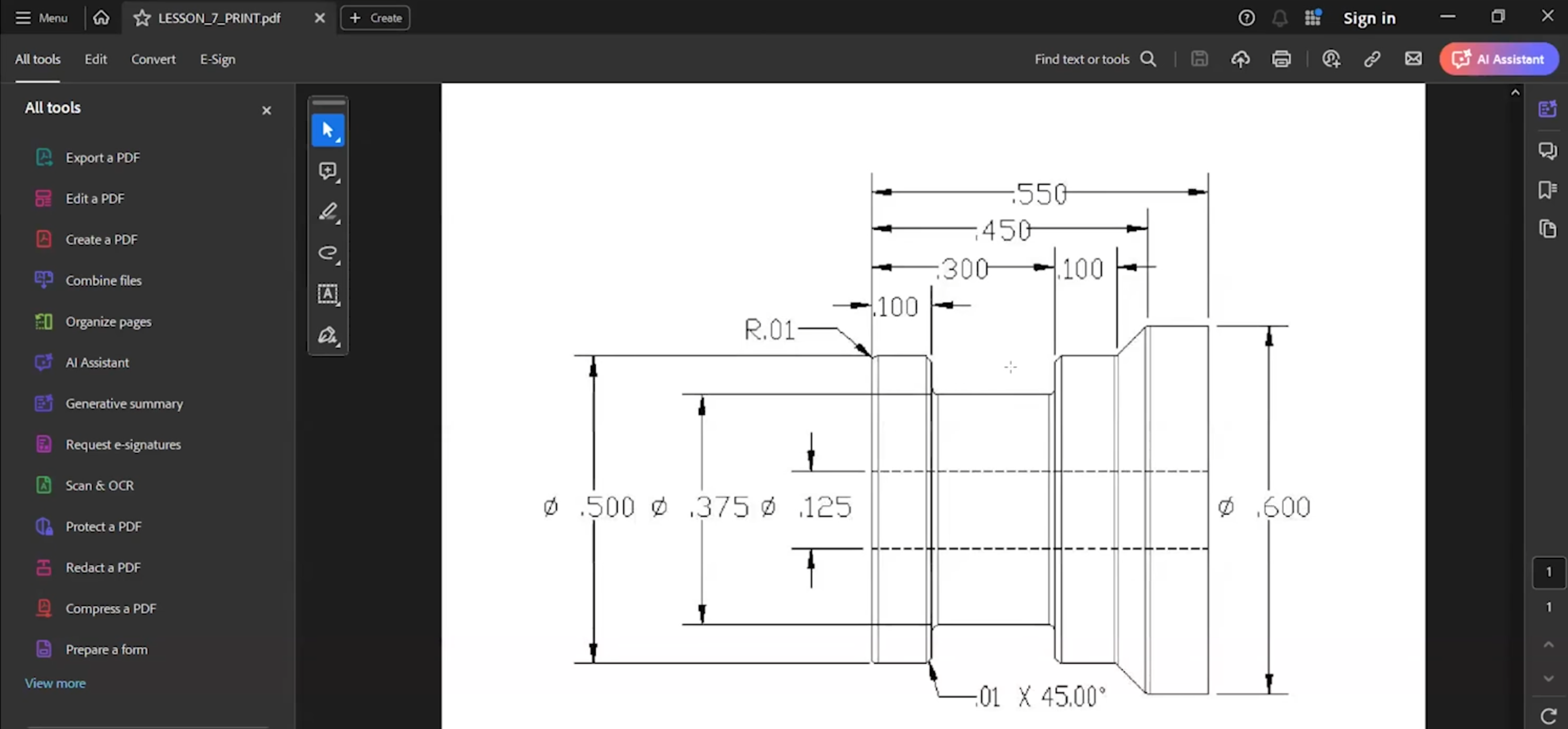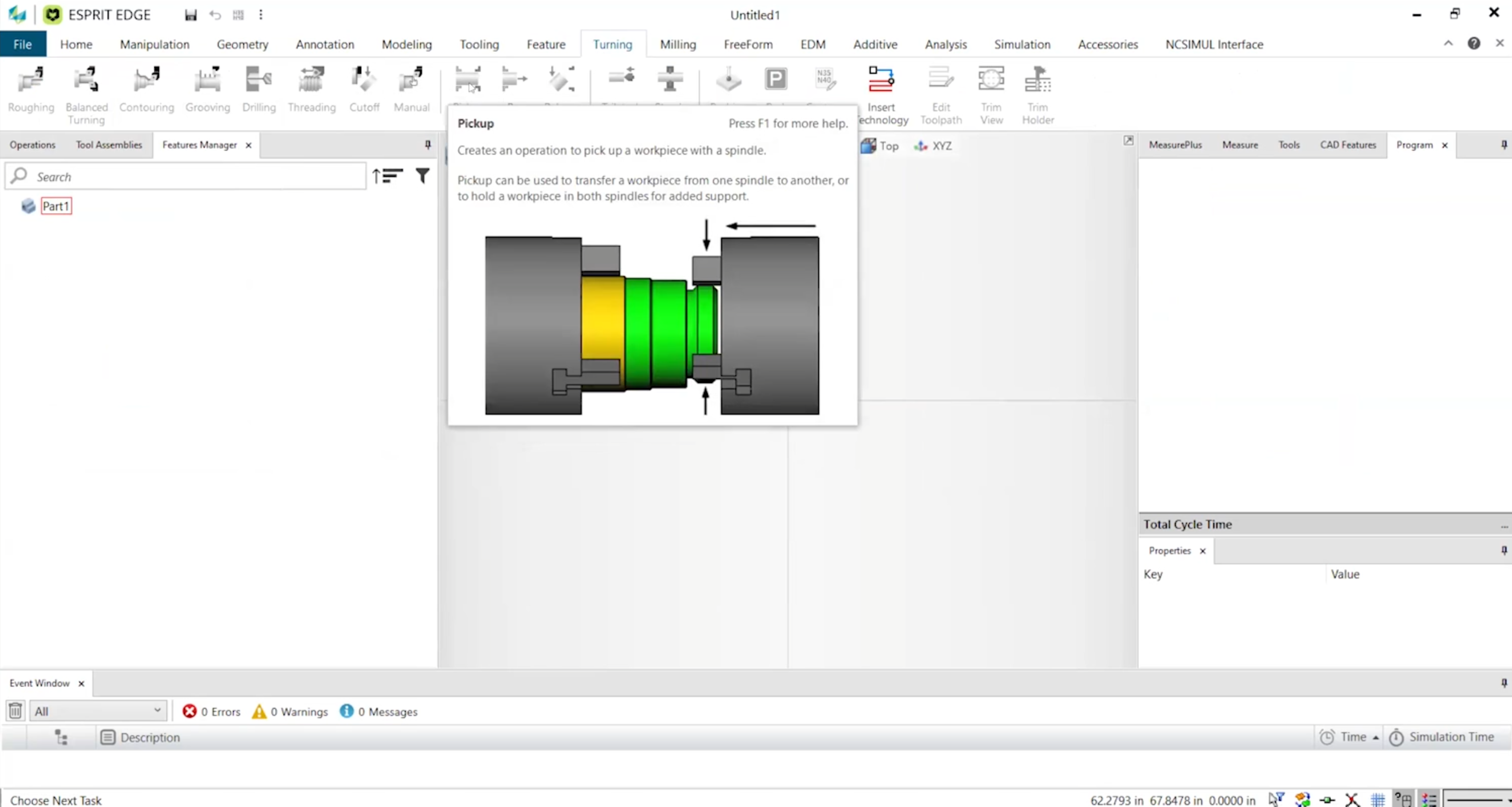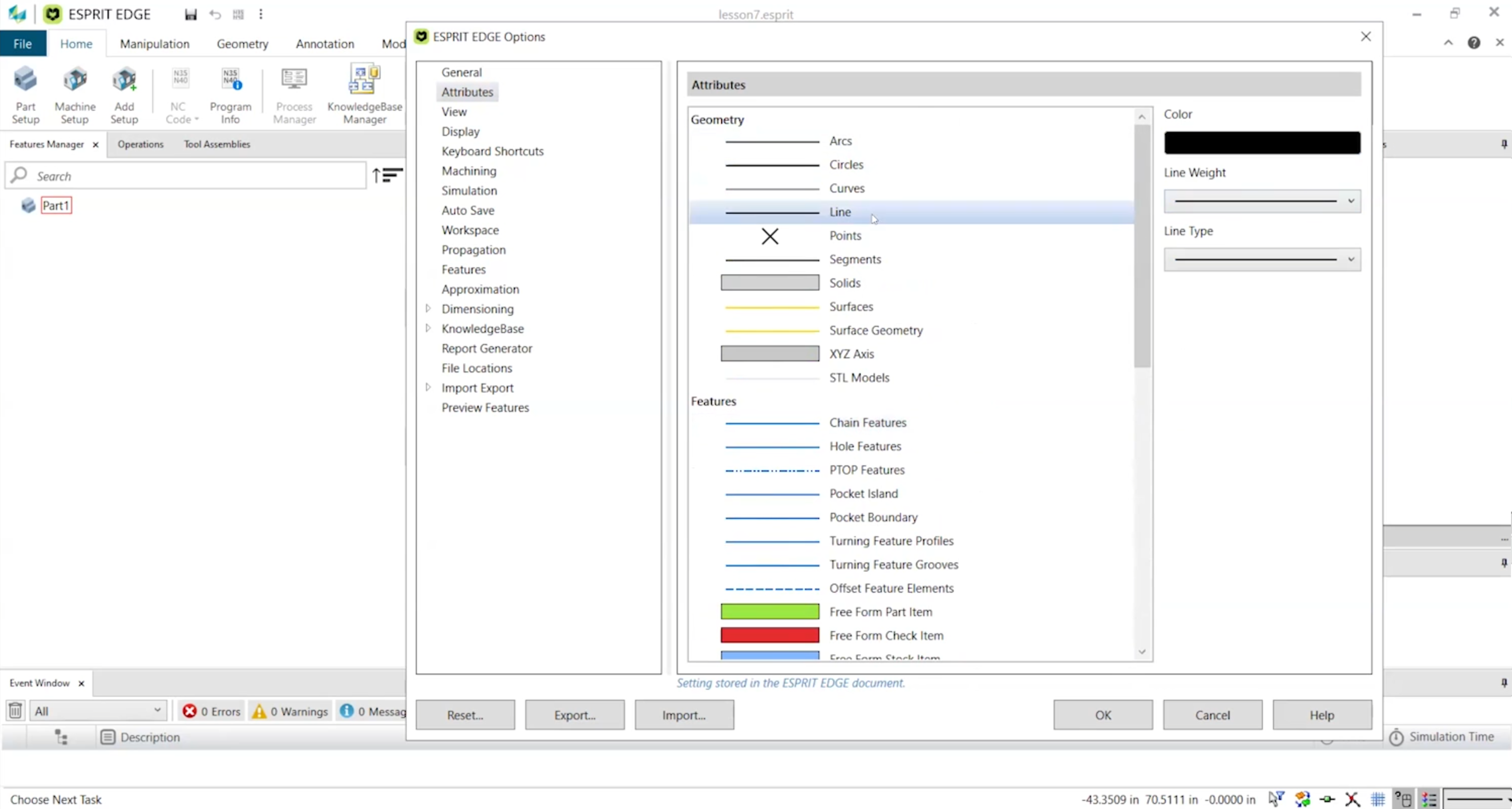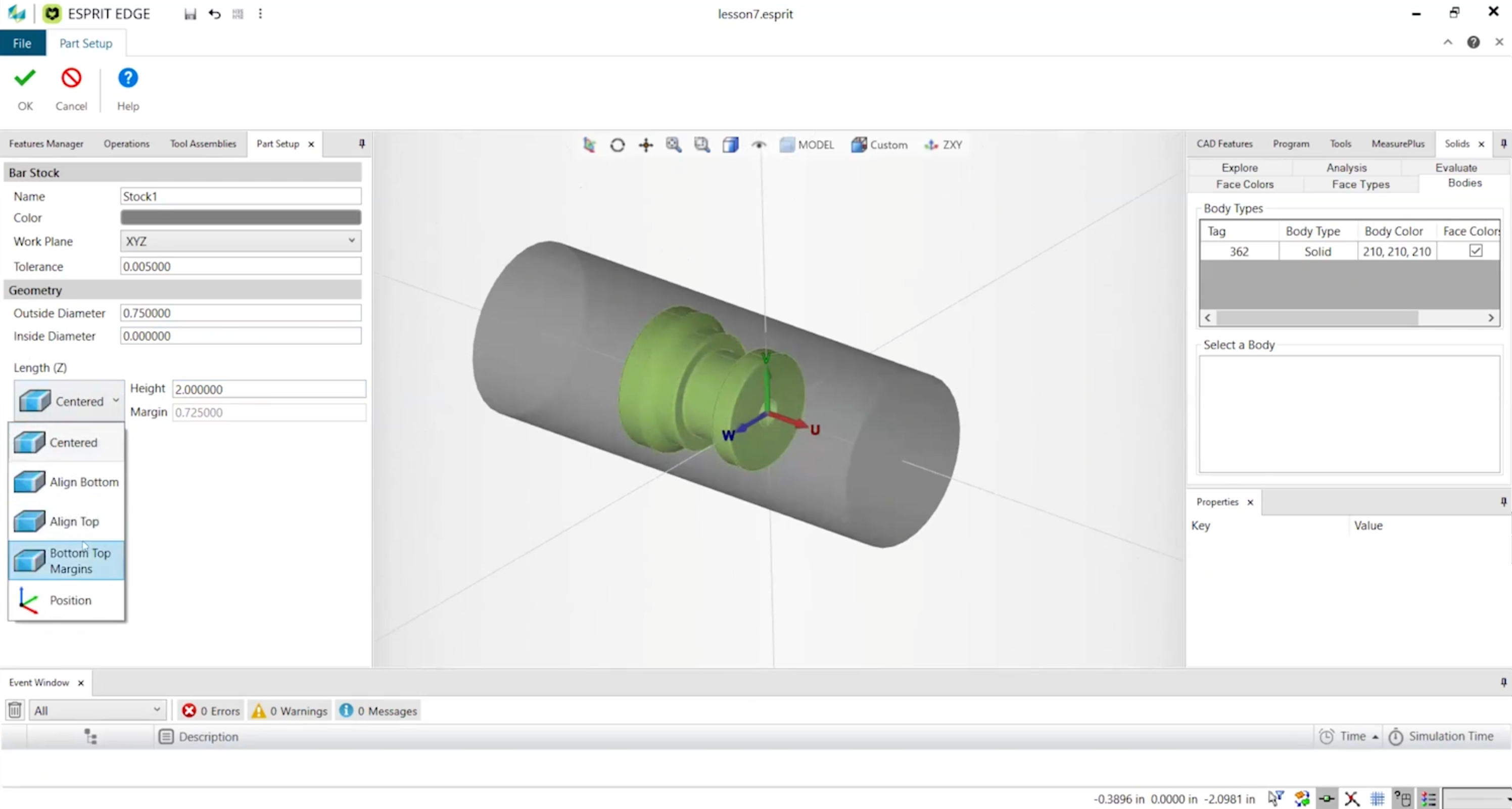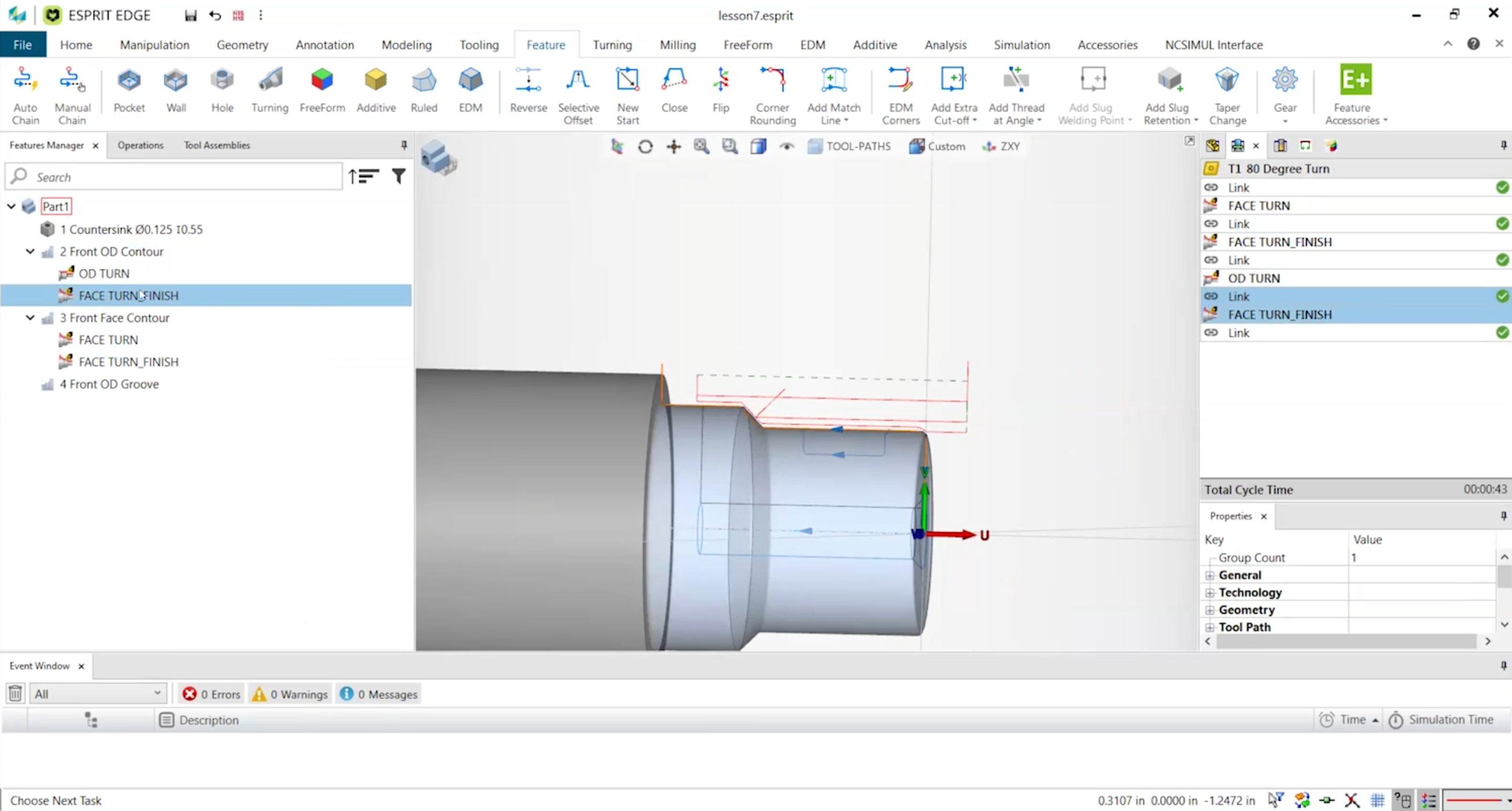Description
Access our comprehensive self-guided training for ESPRIT EDGE Turn and TurnMill. Please check out all that you will learn in series of videos. Contact training@pmtechnologies.com with any questions.
Topics covered will include:
Lesson 1: Esprit Interface
- Understand how to begin programming in ESPRIT
- Know how to setup the workspace in a productive way
- Become familiar with the Esprit Edge or Esprit 20xx interface and how to navigate inside of it
- Understand the difference between Workplanes and Work Coordinates
- Help File
Lesson 2: First Programmed Part Example (Turn toolpaths) Geometry only Example
- Understand how to setup a Program
- Understand the importance of Front to Back Programming
- Understand how to create a program from geometry
- Learn how to create and import tools
- Learn how to create turning features
- Learn how to create turning operations
Lesson 3: Simulation
- Learn how to create stock in simulation parameters
- Understand how to add a fixture to simulation
- Understand how to add tool holder models to simulation
- Learn how to place tools in the correct location and orientation in the machine
- Learn how to produce code
Lesson 4: First Programmed Part Example (Turn & TurnMill toolpaths) Solid Model Example
- Understand the basics of programming off a solid model
- Learn how to create milling tools
- Learn how to create milling features
- Understand how to extend features using manual chain
Lesson 5: Example Part for Students to Program on their own
- Import a solid model and program features workshop
- Assist students as needed
- Program the part from start to finish (instructor)
Lesson 6: Synchronization Basics (Pre-programmed part)
- Learn how to transfer the part from the main spindle to the sub spindle
- Become more comfortable orienting parts in the workspace
- Understand how to order operations to machine simultaneously on the Main and Sub spindles
Lesson 7: Extra Info (Time Permitting)
- Understand how to mount and use angled tooling
- Learn about Y Axis Turning
- Learn about B Axis Turning
- Learn about Angled Milling Features
- Learn about Soft Syncing and how it can be used in programming