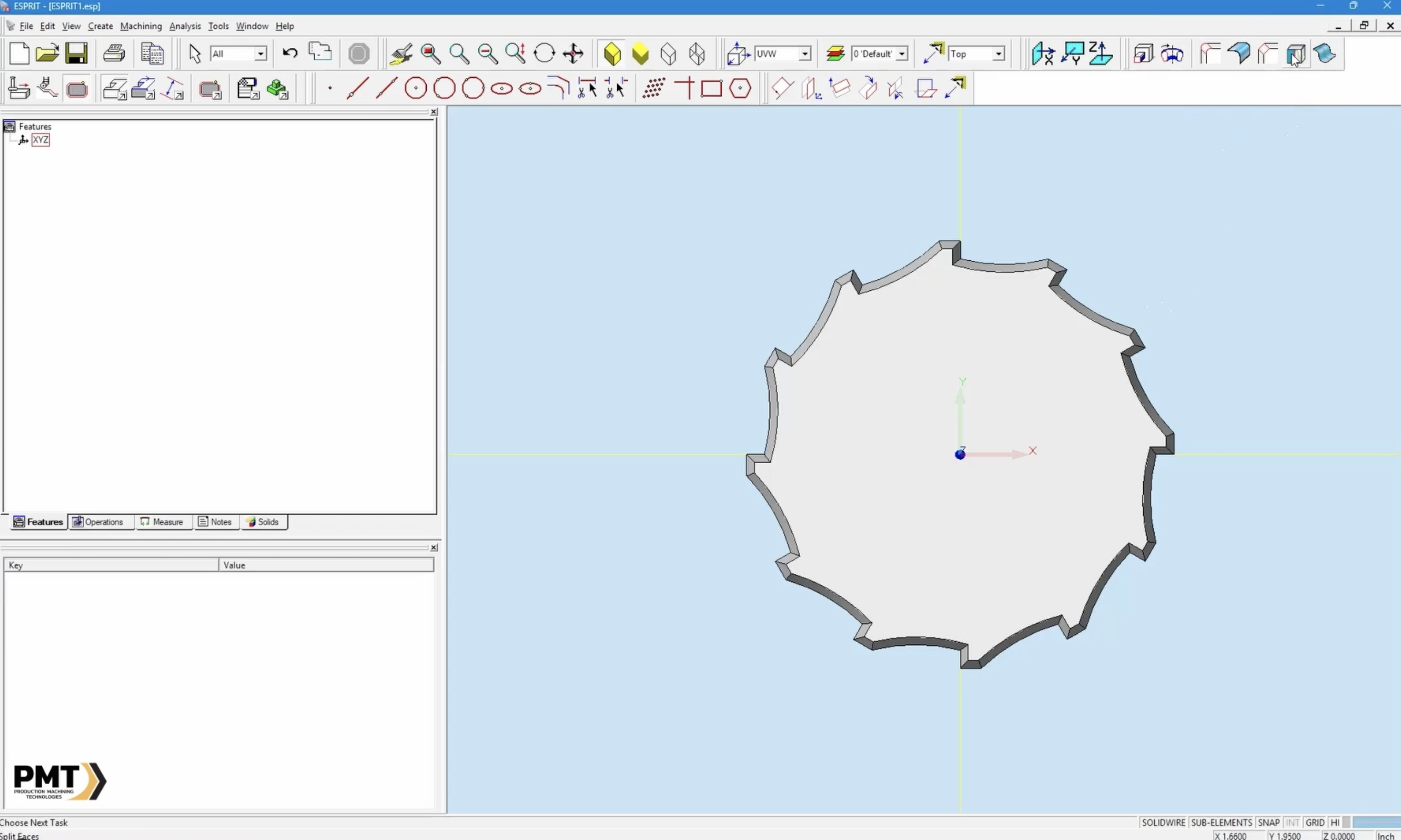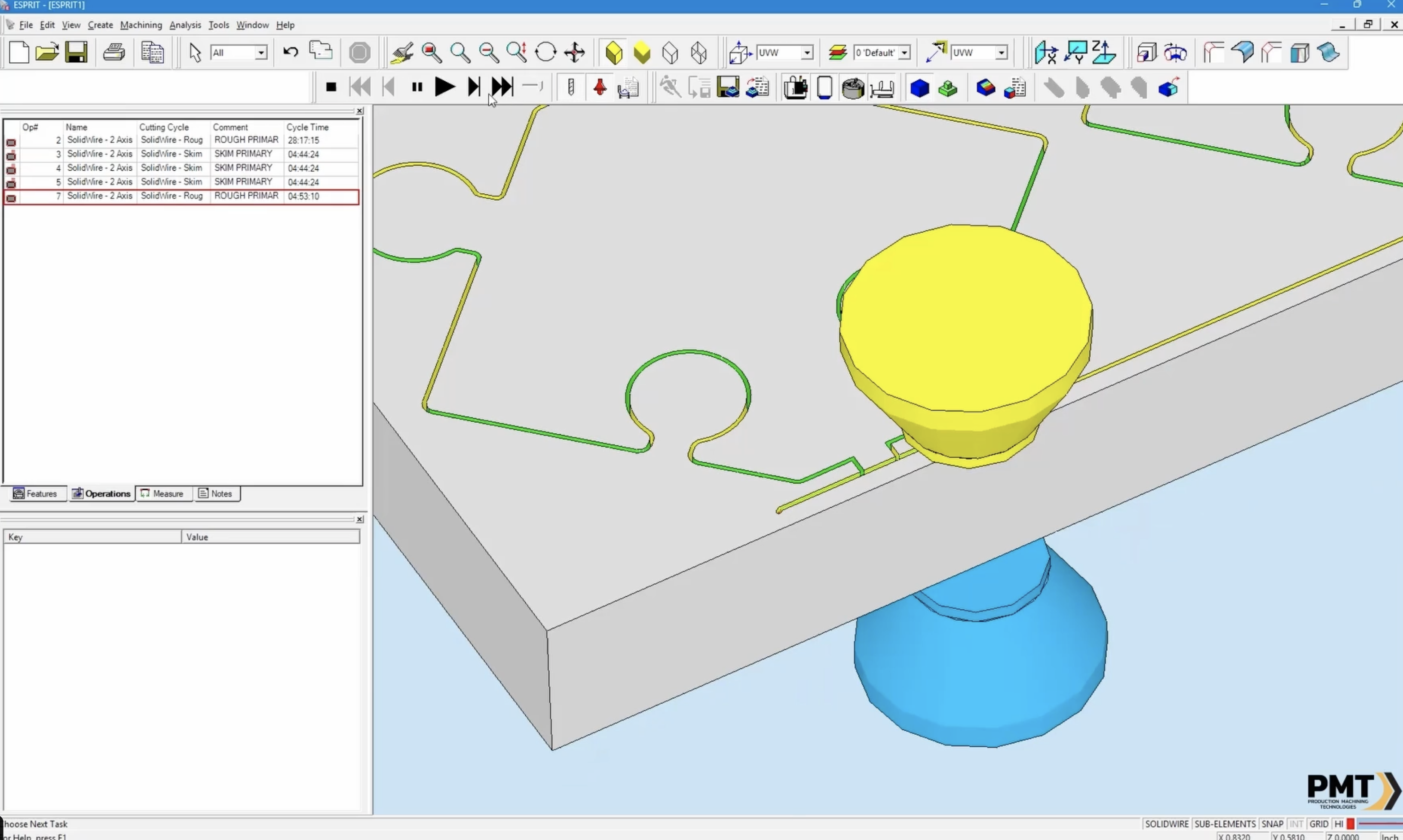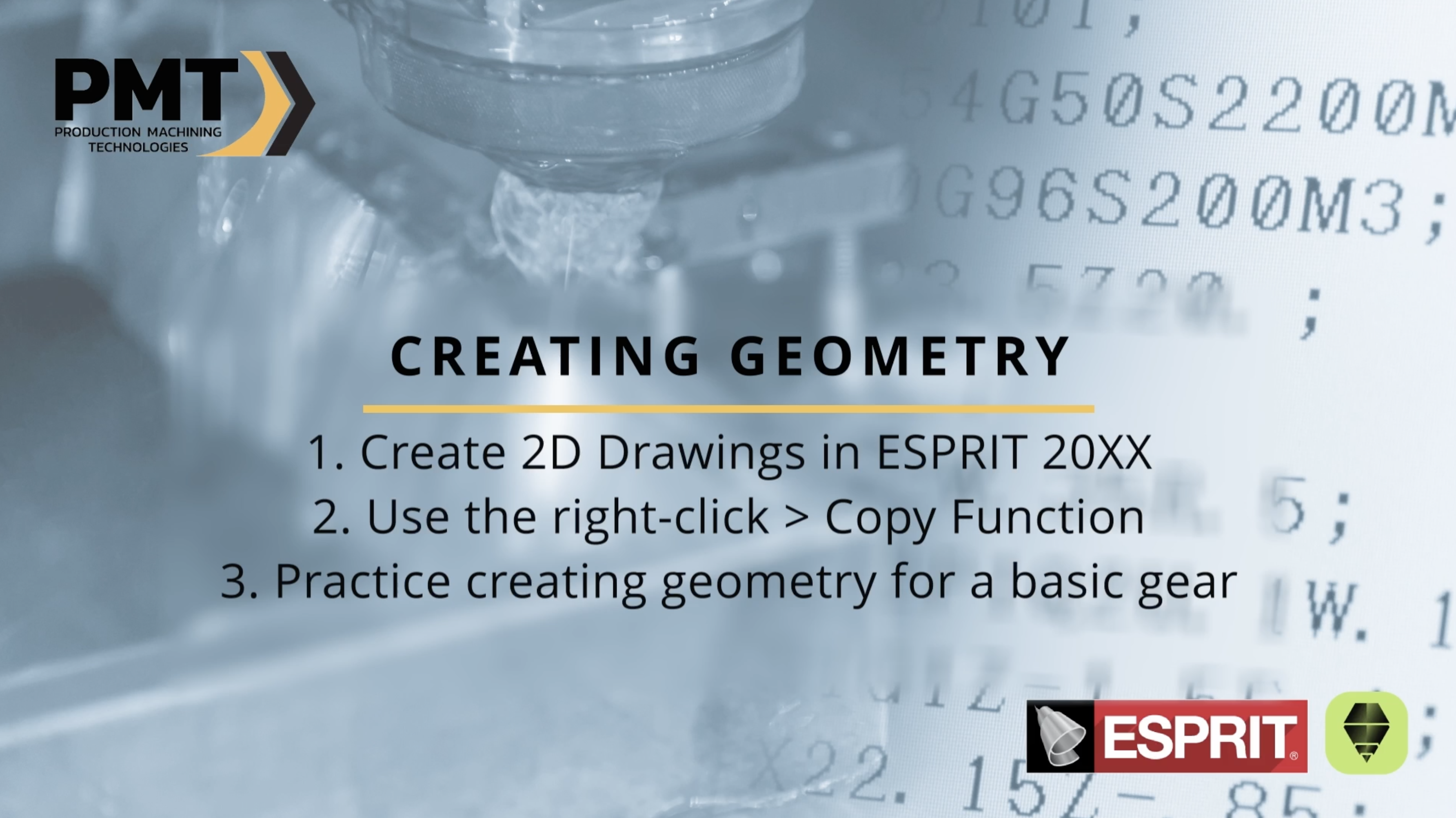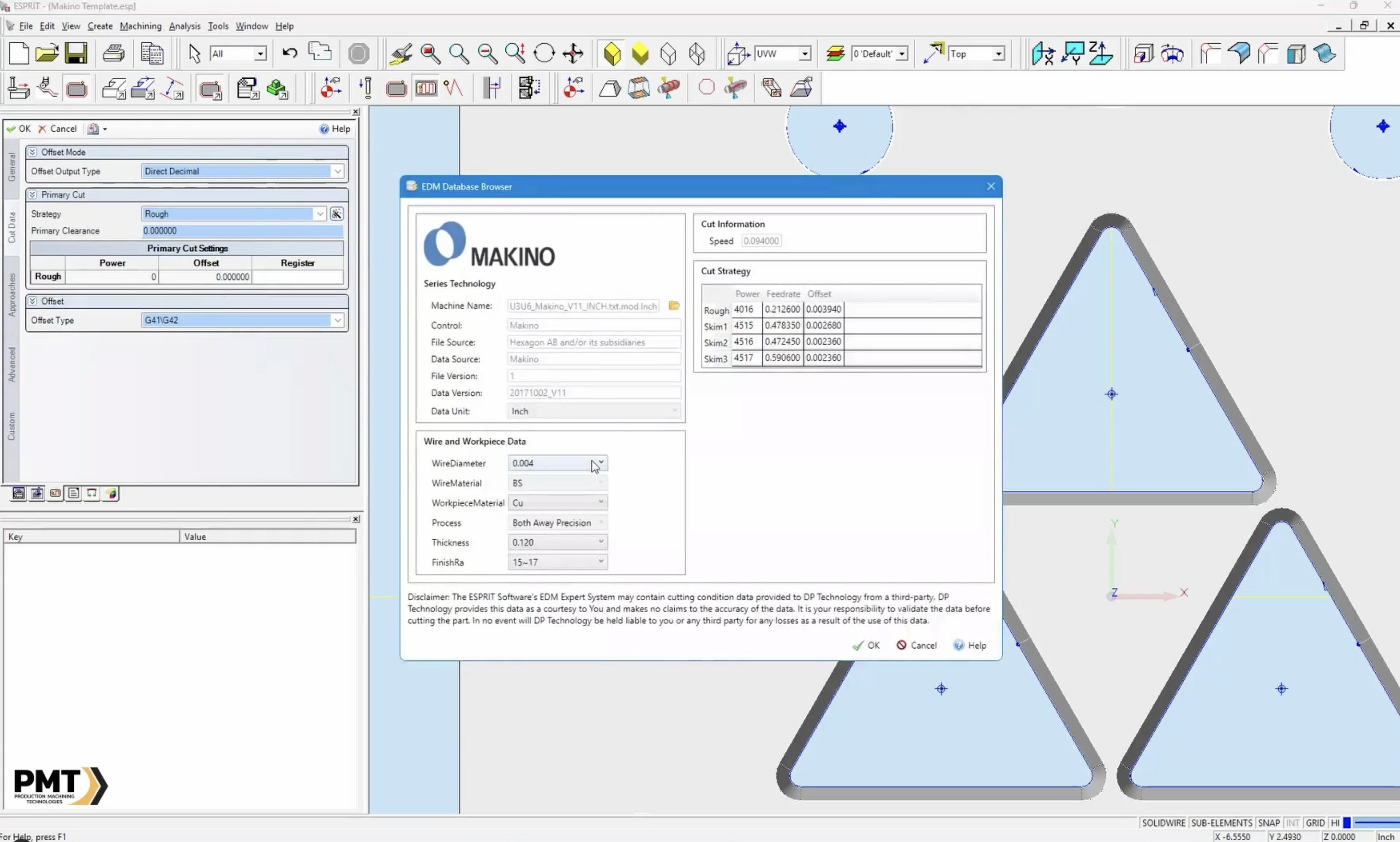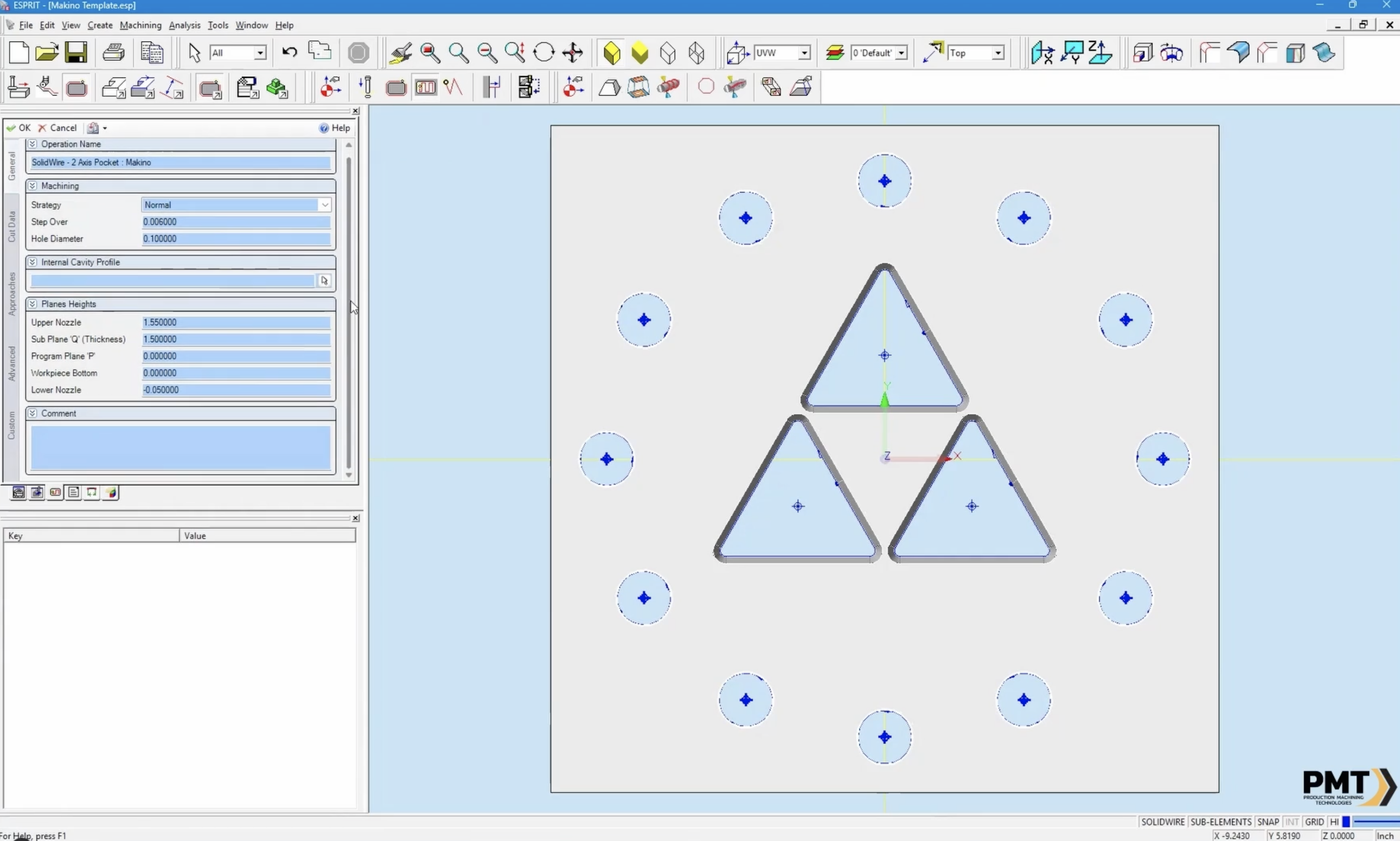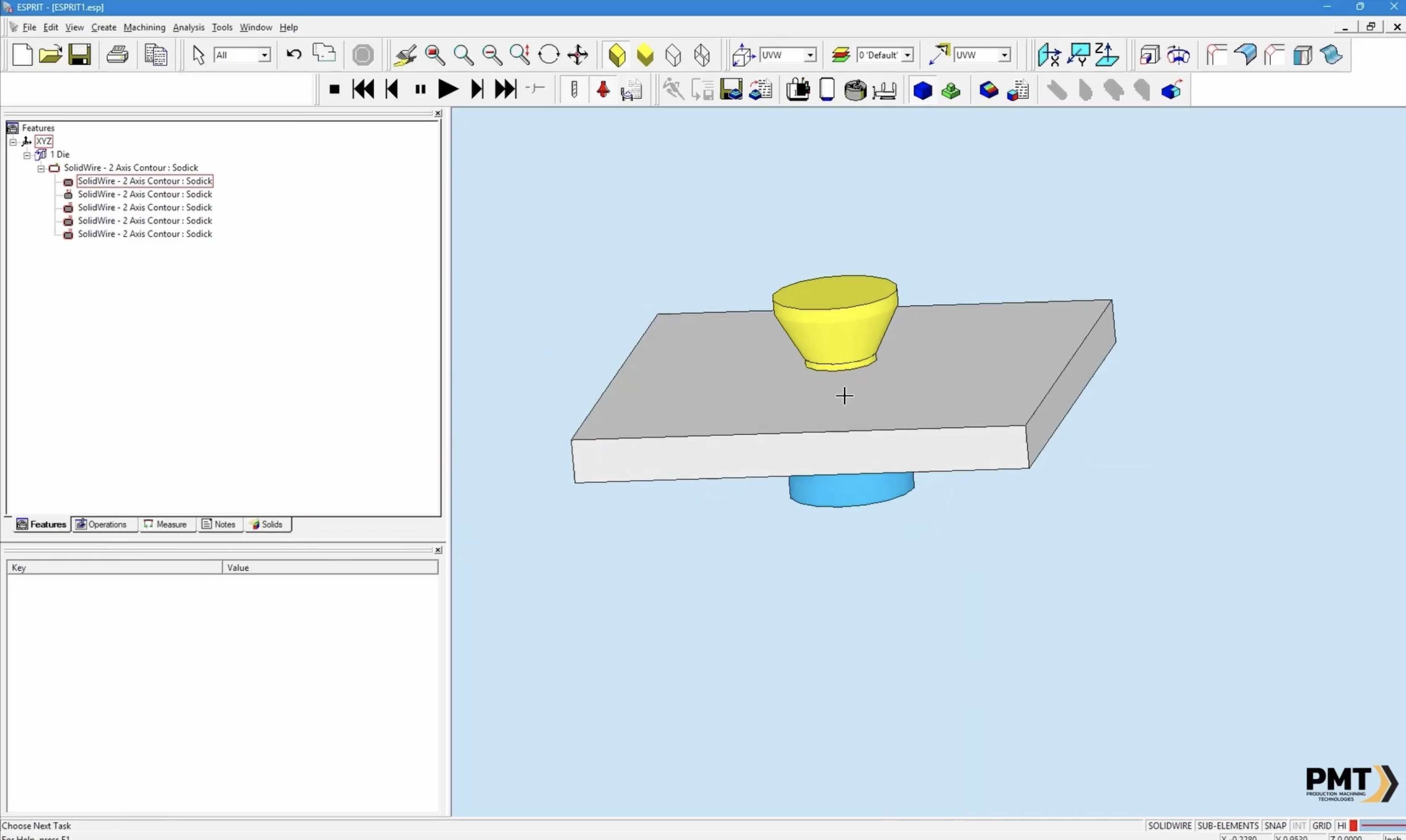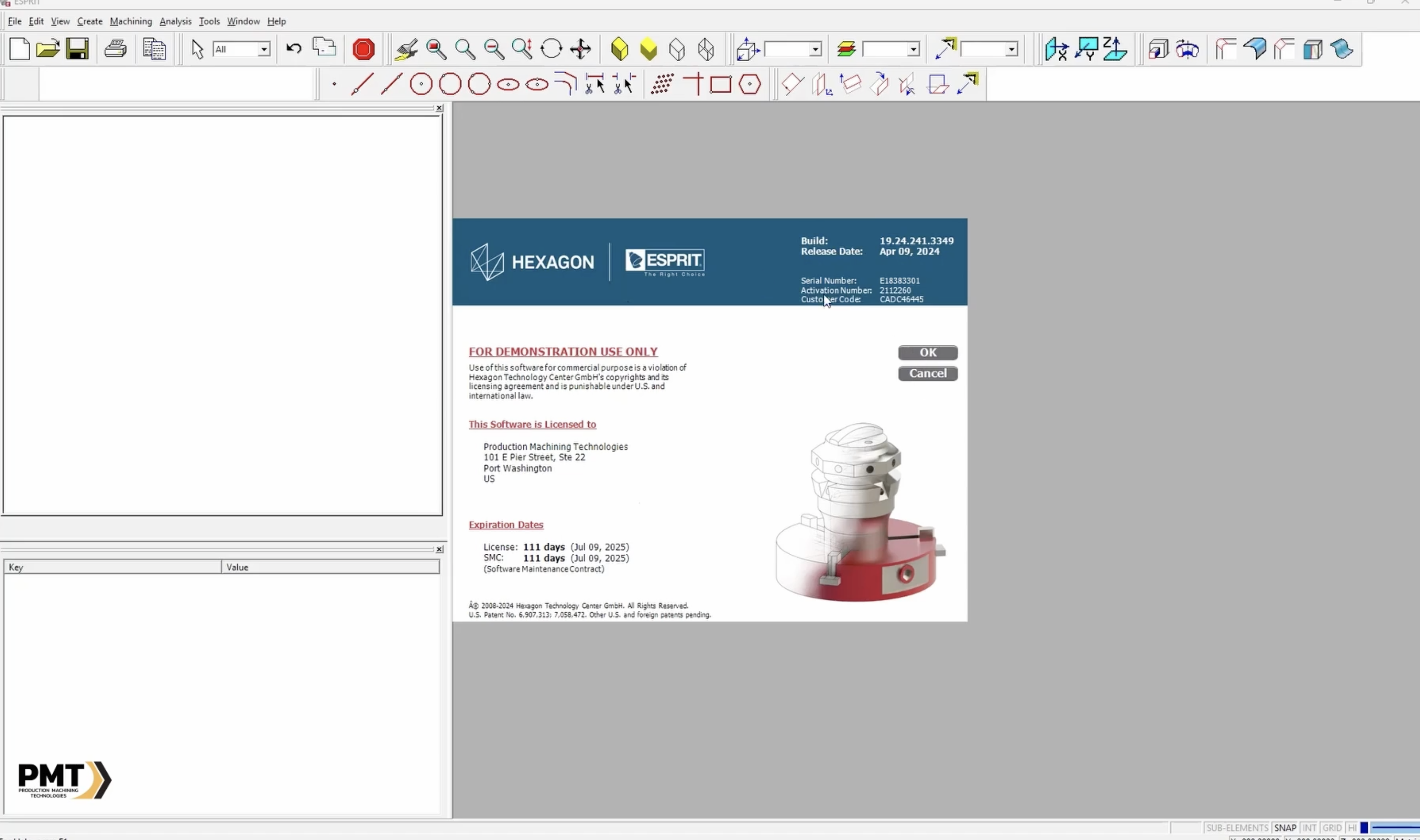Description
Intro to ESPRITweb
- Get Familiar with the ESPRIT Website
- Learn where to go to submit support requests
- Know how to navigate to machine files
Intro to the ESPRIT Interface
- Get familiar with the toolbars and windows in ESPRIT Legacy
- Learn about the customization settings in ESPRIT Legacy
- Know where to find Machine and Part Setup Menus
Creating Geometry
- Learn about the different tools used to create 2D Drawings in ESPRIT Legacy
- Learn how to use the right-click > Copy Function to create rotated copies of your geometry
- Practice creating geometry for a basic gear
Creating Solid Models
- Learn about the different solid modeling tools in ESPRIT Legacy
- Learn how to use 2D geometry to create a solid model using the Extrude tool
Creating Features
- Learn what a feature is and how it functions in ESPRIT Legacy
- Understand the settings you can use to edit the parameters of your feature
- Learn about how to create features for Wire EDM using 3 different methods
Creating Operations
- Learn about the 2-axis Contouring Operation in ESPRIT Legacy
- Understand how to set Manufacturer Recommended Cut Data and Power Settings for your operations
Simulation and NC Code
- Learn how to simulate your operations in ESPRIT Legacy
- Understand how you can toggle aspects of your simulation on/off to make visibility better
- Learn how to post NC code from ESPRIT Legacy
Multiple Punches [Full Part Programming]
- Walk through a full part program from blank file to nc code using a dxf drawing
- Learn about creating multiple parts from a single piece of stock, and in a single program
- Dive deeper into start/end points in your features, and how to optimize their locations
Land and Taper [Full Part Programming]
- Walk through a full part program from blank file to nc code using a solid model
- Learn about Land and Taper cuts in ESPRIT Legacy
- Understand how to make a coreless burn using a 2-axis Pocketing operation